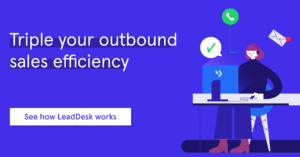Dialer CRM integration – 8 ways to boost sales
The biggest performance improvement you could make is dialer CRM integration with a real multi-mode dialer.
schedule2 minute read
Are you handling sales or customer service over the phone, with a CRM that isn’t integrated with a dialer? You could be losing sales. You could be working much more efficiently. The biggest performance improvement you could make is dialer CRM integration with a real multi-mode dialer.
How can an auto dialer for Salesforce or other CRMs help your business?
- Reduced admin time and effort
- Less resources needed for data entry
- Lower average handling time for agents
- Improved contact list management
- Unify inside sales and outsourced teams
- Better decision making from sophisticated campaign monitoring analytics
- More sales, faster sales!
8 ways dialer CRM integration can increase sales
Highlights from LeadDesk dialer CRM integrations:
1. Match an inbound caller with a CRM contact
The phone number of an inbound caller is checked for a matching contact in the CRM. If found, the contact’s details, orders and activities are shown in the agent’s streamlined dialer view. Edits are saved directly back to the CRM. This makes contact handling fast and minimizes manual data entry.
2. Call ending reasons trigger CRM sync
When an agent selects a call ending reason a new lead is created in the CRM. There are various different fields aligned and reason specific info is automatically synced. Agents can use powerful dialer features, like predictive dialing, for massively increased hit rates, with full transparency.
3. Cold call booking efficiently creates new leads
When an agent makes a meeting booking, a Salesforce Lead is automatically created with full contact, company and agent information. In addition, a Salesforce Event is created with meeting information. Using an auto dialer for Salesforce in this way makes for very efficient workflow with outsourced bookers.
4. Sync and filter new contact lists with your external CRM
When a new paid lead list is imported into LeadDesk, existing Salesforce Contacts, Leads and Accounts are filtered out so that only new contacts are added. This is a huge cost saver across call center outsourcing networks. It avoids unnecessary duplication and results in lower costs per lead.
5. Integrate external affiliate marketing companies
When an affiliate marketing company adds leads one by one to a contact list in LeadDesk they are checked against blacklists and previous contact lists and either accepted or rejected. This dialer CRM integration avoids duplicated work, wasted work and speeds up the sales cycle.
6. Cost effective surveys by third party specialists
Different call ending reasons and order statuses trigger survey codes that are provided to an external survey company. Different automated surveys are conducted depending on e.g. if the customer ordered or not. This means far more cost-effective surveys.
7. Hotlists improve the whole team’s performance
Detailed contact, call and environment data is combined from the dialer and the CRM to segment and manage hotlists. Hotlist contacts are then automatically assigned, based on agent performance, previous contact etc. Placing hotlist leads with underperforming agents makes the whole team more productive and gives a huge boost to hit rates.
8. Advanced routing and priority traffic
Incoming calls and emails are checked for a match in the CRM and routed according to defined rules. Routing can be based on agent skills, geography and language, and priority can be given to different lead or customer types. This increases agent efficiency and customer satisfaction.
How does CRM Dialer integration work?
The best call center software, like LeadDesk, should include a web API to make different dialer CRM integrations quick and easy.
A powerful multi-mode auto dialer can be a powerful front-end for a CRM. You get the advantages of using your existing CRM with faster, more effective call handling, better monitoring, and more sophisticated interaction data.
There’s no need to change your telephony or install new hardware to get an auto dialer for Salesforce. Cloud-based dialer CRM integration means no capital expenditure and no need for a heavy IT project.