Excel tool for Original API
This tool can be used to access some of the most used functionality of the Original API. This tool can be used for example to import data to LeadDesk when transfer data from other systems. Download the Excel template here.
The tool requires a LeadDesk API key for you account, which can be orders through the LeadApp-store. To use the excel tool, you have to paste the API Key on the first tab (“LeadDesk Setting”) of the Excel.
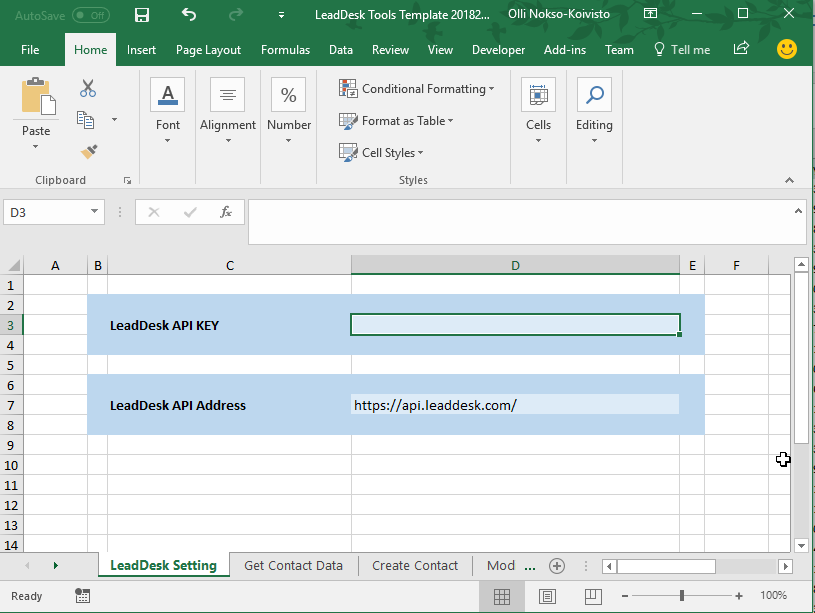
After you have entered the API key you can use the other tabs to access the API functionality.
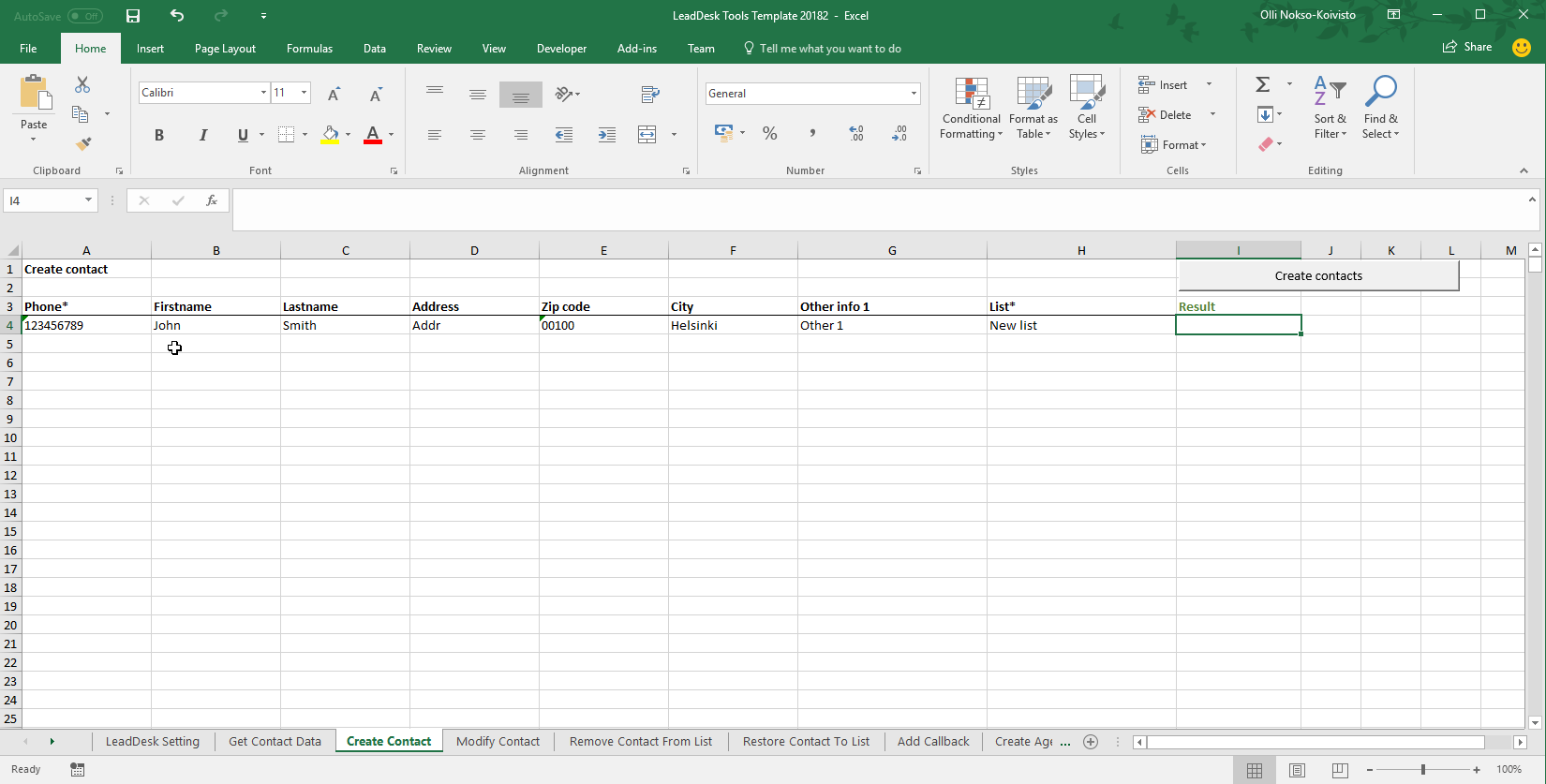
Enter the data in the columns, and press the button on the top right corner to execute a API calls. One API call per line will be executed using the data on the columns on that rows. The result of the API call will be entered on the Result column.