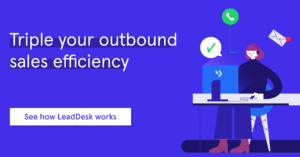How would Santa Claus write his IVR?
An Interactive Voice Response (IVR) system is an answering machine that connects callers to the right person in an organization faster. An IVR achieves this by inviting the caller to input data (hence the word interactive) by either speaking out loud or typing a number on the keypad of their phone. IVR’s are commonly used in customer service.
schedule5 minute read
What is an IVR script?
An Interactive Voice Response (IVR) system is an answering machine that connects callers to the right person in an organization faster. An IVR achieves this by inviting the caller to input data (hence the word interactive) by either speaking out loud or typing a number on the keypad of their phone. IVR’s are commonly used in customer service.
An IVR script on the other hand is the blueprint of the step-by-step voice response process that the caller goes through. Whether you are writing your first IVR script or just looking for tips on how to fine tune your existing script, this article gives you helpful tips on how to write the best IVR script imaginable. If you’d rather learn about the basics of IVR, have a look at our IVR guide.
One more thing. As we’re releasing this just in time for the festive seasons, we thought it best to illustrate the process by imaging what Santa Claus’s IVR script would look like…
IVR Script Best Practices
The most common issues with IVR scripts are complex constructions, poor audio quality, and ambiguous communication. These best practices will help you avoid these pitfalls.
Best practices to pay attention to when writing your IVR script:
- Map out the script from your customer’s perspective
- Adhere to your brand’s Tone of Voice
- Say things concisely
- Use audio response when it makes sense
- Put the option before the action
- Provide a call back option
- Test and optimise
1. Map out the script from your customer’s perspective
This first point may well be the most important. The single biggest mistake when planning an IVR script is to begin drafting the script from purely your own organisation’s perspective, ie. what departments do we have?
However, people do not because they want to get in touch with your accounting department – they call because they have an accounting issue they want to solve.
Tools you might use to map out customer wishes could be customer personas and customer journey maps. These tools help illustrate who your customer is and help solve plan your IVR script from the perspective of your customer.
How would Santa Claus do it?
Santa had a workshop in his workshop and created two customer personas – a child and a parent. For each persona, he created a customer journey map and identified key points of contact, which were:
Child: calling to tell Santa their gift wish list
Parent: calling to agree a delivery time for the reindeer-drawn sleigh
Parent: calling to make a donation for less fortunate families
These touch points can then form the foundation for the main menu of Santa’s IVR script:
“To tell Santa your wish list, press 1”
“To agree a delivery time, press 2”
“To make a donation, press 3”
“For any other Christmas business, press 4”
Each response should then be met with a unique message to acknowledge the caller’s decision, for example: “Wonderful! Keep your wish list ready as Santa will answer any minute.”
Further complexity might be necessary, for example to enable language selection.
2. Adhere to your brands Tone of Voice
A robotic, formulaic IVR script will distance people from your brand. When writing an IVR script, it might make sense to talk with your marketing and/or branding department to ensure that your IVR is in line with your Tone of Voice, ie. the way your brand should talk.
This is especially important in your IVR Welcome Message script, as the welcome message is the first thing your callers will hear.
For Santa Claus, the welcome message should of course reflect the merry spirit of the festive season:
“Merry Christmas and thank you my dear for calling Santa Claus’s office! As you can imagine, we are quite busy at the moment, but we’ll find time for in just minute.”
The welcome message is then typically followed by the main menu.
3. Say things concisely and clearly
The majority of people value efficiency in customer service. While your IVR script should be in line with your brand, you’ll want say things as briefly as possible. Keep sentences short, use consistent terminology and remove all unnecessary words. By doing this, you will help people reach an agent as fast as possible and reduce errors.
4. Use audio response when it makes sense
Traditionally, IVR’s have been reliant on callers typing in their answers. However, modern IVR software comes with voice recognition, which enables people to just read their answer out loud.
Using voice recognition is especially handy, when people can have a wide range of reasons to call your customer service and you can prime them to state a keyword. For example, Santa could send an SMS to parents expecting delivery to state the keyword “reindeer delivery time” when prompted to give a reason for calling.
When using audio response, you can often simplify the main menu of the IVR. You just need to ask the customer to say why they are calling.
For countries that value efficiency, Santa could reduce his IVR script to just
“Merry Christmas and thanks for calling Santa! What can I help you with?”
5. Put the option before the action
When using a touch tone navigation in your IVR, it’s important to phrase instructions to the caller in the right order. Describe the option first and the action second, ie. “To agree a delivery time, press 2.” instead of “Press 2 to agree a delivery time. “This decreases the chances of people dialing the wrong button.
6. Provide a call back option
Sometimes your lines are too busy and response times lengthen. In this case, it might be better to ask the customer to state or type their number in order to receive a callback when agents are free.
7. Test and optimize
Already when writing your initial script, you should mentally prepare to make changes to it. Collect customer feedback after the calls to determine overall customer satisfaction. Monitor first call resolution figures to determine whether people were able to contact the right person at their first try.
Testing and optimizing can also be done within the day. For example, are morning callers and afternoon callers likely to call about different topics? If so, you might adjust your IVR script and the menu slightly based on time of day.
That’s it! These best practices will help you write an effective IVR script that connect callers to agents faster.
If you are reading this during the holidays, Season’s Greetings from the entire LeadDesk team!
To learn more about IVR’s and how to use them, read our full guide to IVR. Or why not explore LeadDesk’s Customer Service solution, which comes with a handy Flow tool for building an IVR?