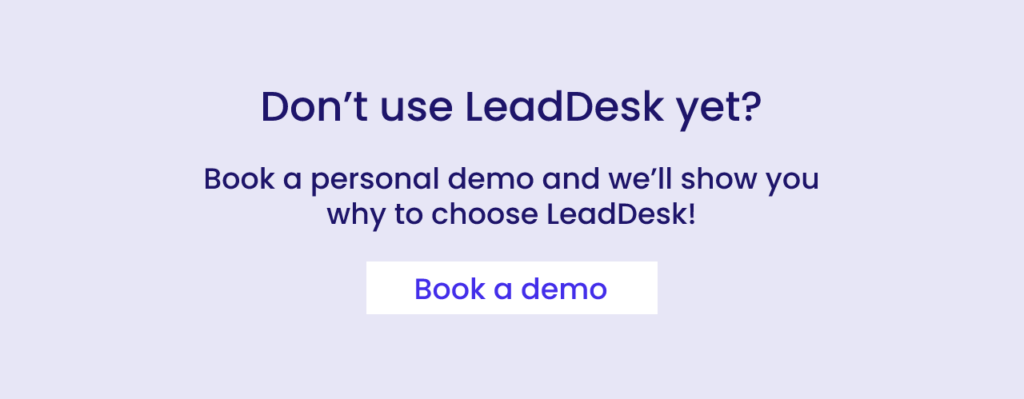The new and improved LeadDesk agent UI
Introducing our new UI for outbound calling. The new UI makes the sales agents’ work even faster than before, with a smooth onboarding experience for new agents.
schedule2 minute read
High-volume outbound sales is a numbers game. It’s hard to keep up with inadequate tools that are causing you to lose time and holding back your success. Our mission at LeadDesk is to free contact center agents from having to work with outdated or complicated tools and providing them a modern and easy-to-use software solution made for their needs.
At LeadDesk, we prioritise user-centric design when building our products. This means really examining how contact centers work in daily operations, learning from agent and admin experiences, and improving our software to give even better experiences.
Time is money: easy onboarding and enabling sales agents to focus on closing means more deals, but also happier agents. To make the agents even happier and more effective, we have developed a new UI for Outbound sales.

The new agent UI–easy, efficient, and modern
Introducing our new UI for outbound calling. The new UI makes the sales agents’ work even faster than before, with a smooth onboarding experience for new agents.
It’s modern look and feel makes it easier to learn and use for the younger generation of employees who are used to modernized apps and software. Contemporary UIs are also more appealing to agents, giving an edge in today’s tough sales recruitment market when running against employers with old-fashioned tools.
- Easy navigation: Find what you’re looking for quicker
- Intuitive: Better usability reduces mistakes
- Simpler to learn: Agents can be onboarded and started in minutes
- Fast and effective: Experienced agents can increase their productivity from day one
- Responsive: Optimised use of the screen space and adjusting to various screen sizes
- Modern: Draws in agents and feels more fluent to use
- Browser features: Supports the browser version better with added functionalities
Read about the functional changes and how to navigate the new UI.
How can I get the new UI?
All new outbound customers starting after 1.7.2022 have their agents using the new UI by default.
Customers who have been using the previous Outbound UI can try and switch to the new UI at their own convenience. Admins can change the UI easily in each agent’s UI Settings, trying it out with a few agents first before taking it into use for all agents. Please note that all new development is done only for the new UI version.
Learn here how to change the UI and try it out!