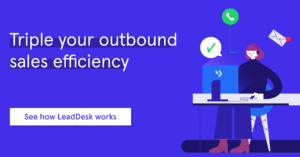Dialer Modes for Contact Centers Explained
Your full guide to the different types of Dialer Mode available for CRMs and contact centers. When to use them, and very importantly, when not to use them.
schedule14 minute read
The campaign type you’re running, your sales cycle length, the size of your team. These are the keys to choosing the right dialer for a successful sales campaign.
When it comes to how you handle and interpret your data, it is important to consider the source and quality of your leads. You also need to be able to rapidly analyse your call data.
The best dialer solutions give you real-time reports of your key metrics so you can fine-tune your campaign and change dialer mode if necessary.
You can now download the full guide on dialer modes in PDF – click here.
Why should you want to use a dialer?
Today’s dialers don't just help you increase contact center efficiency, they also reduce costs. They also are business-critical tools for sales teams wanting to call more and sell more. For example, Vitamail reduced costs and improved operations by adopting dialer software.
Dialer modes essentially allow you standardise calling for agents, control workflows, and measure performance. They also reduce manual work, and contribute to higher call volumes. This means you can achieve greater efficiency and close more sales.
Different Dialer Modes Explained
Download this guide in PDFPreview Dialer
Preview Dialer, sometimes called Semi-Automatic Dialer, is probably the most popular dialing mode for more complex campaigns in contact centers.
The Preview Dialer shows the agent the contact’s details before they make the call. After taking a look at the details, the agent can then manually take the call when they’re ready.
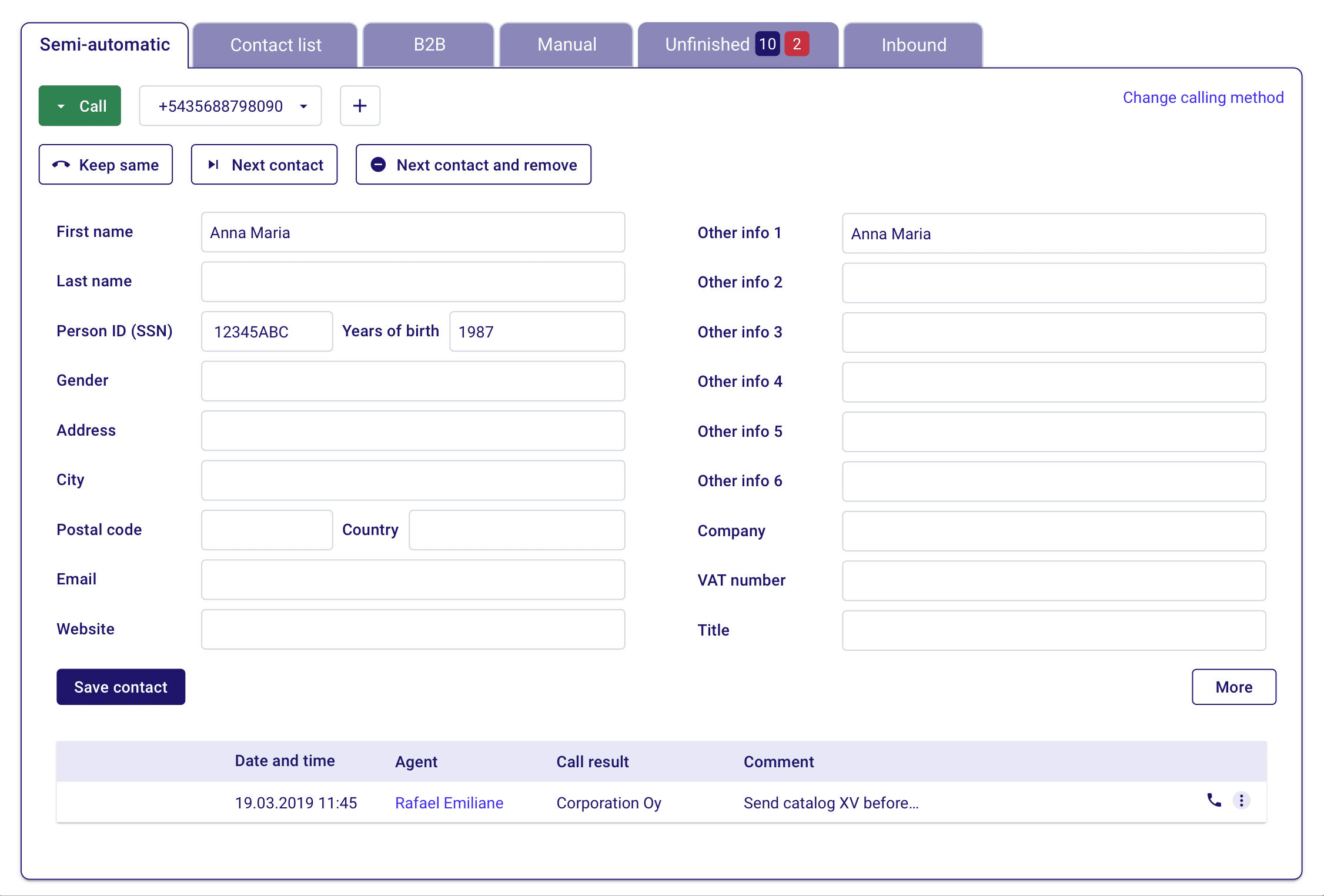
When should you use a Preview Dialer?
There are a few specific cases where you should use the Preview dialing mode. For example, in complex customer cases, where individual detail is important, agents might need to review the case information before starting the call so they can get the best chance of closing.
Using Preview Dialer is also beneficial in Inside Sales and Customer Follow-Ups, as these cases often require a level of personalisation or detail in the calling campaign.
Take a look at your available data when considering Preview Dialer. If your dataset only includes a name and a phone number, you don’t gain any advantages of a Preview Dialer (unless your agents have prior personal knowledge of the contact, e.g. contacting celebrities for a fundraiser).
Pros and Cons of a Preview Dialer
Pros:
- Agents can read contact information beforehand and be fully aware of the case in question.
Cons:
- Agents might spend a lot of time reviewing each case before calling, which leads to inefficiency.
Frequently Asked Questions about Preview Dialer
How many agents should be on your team for a Preview Dialer?
A team of any size can use preview calling.
What is the ideal Lead Quality for a Preview Dialer?
Usually, the leads called in Preview Dialer mode are medium to high quality, or follow-ups on existing customers.
What Lead Sources is best for Preview Dialer?
Typically, a paid list of medium to high quality or an existing client list.
Is there an ideal call duration for Preview Dialer mode?
It can be used for any call duration, but is not usually very efficient for short calls.
Automatic Dialer (also Progressive Dialer)
An Automatic Dialer (also known as Progressive Dialer) calls the next contact on the list as soon as the agent has finished their last call. It should not be confused with the Power Dialer, covered later on in this article.
Automatic Dialers increase agents efficiency, but remove the risk of abandoned or silent calls. This highlights the main difference between Automatic Dialers, and the Predictive Dialer which predicts when the agent will finish their call and tries to have a contact waiting for the agent immediately.
We sometimes associate Automatic Dialers with too many dead lines and voicemail, causing less talk time per hour. But, that’s not the dialer mode’s fault. Dead lines and voicemail suggest you need better leads, better background list management, and built-in answering machine detection.
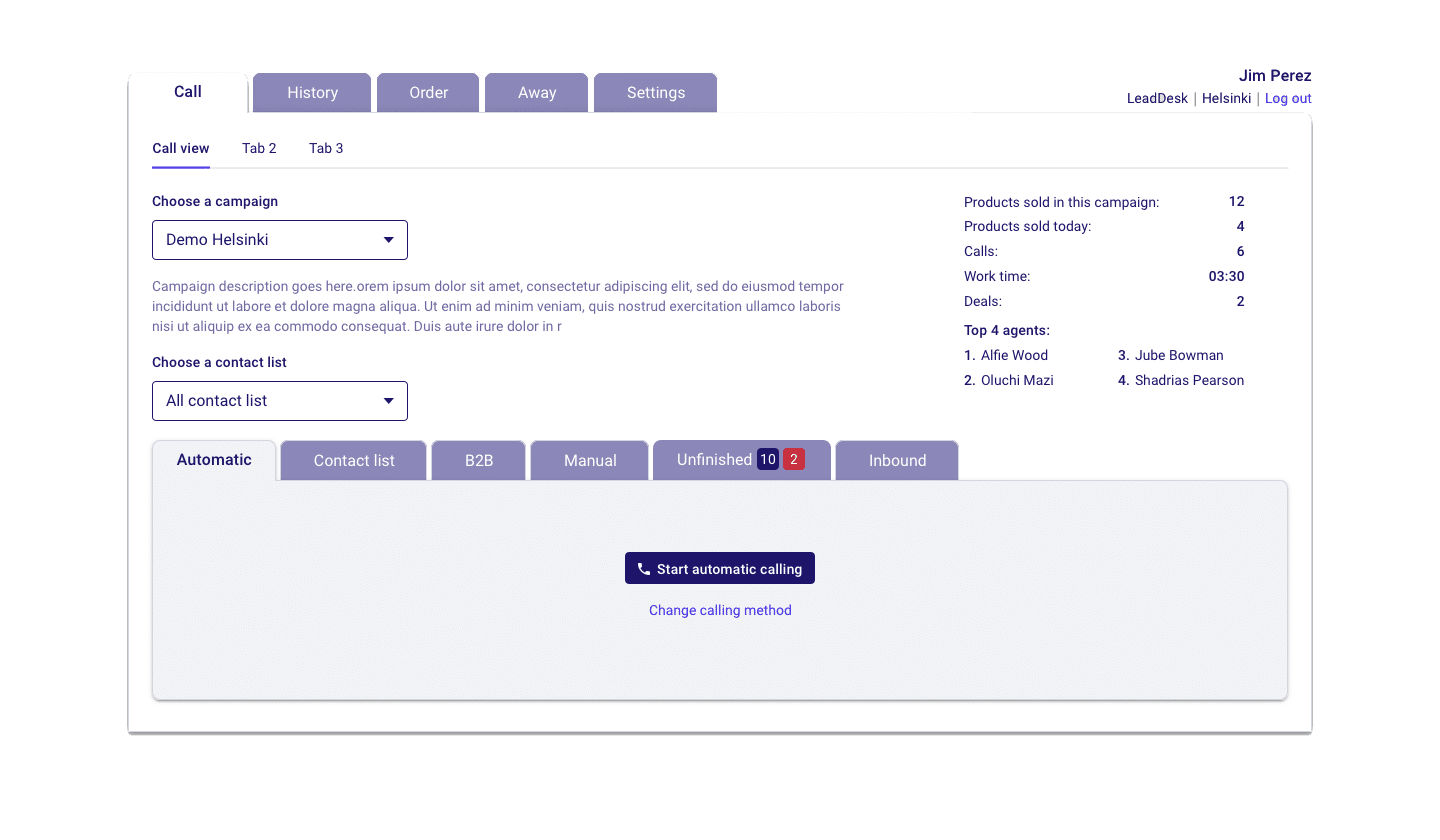
When should you use a Automatic Dialer?
Automatic Dialer are especially beneficial when you want to increase efficiency in campaigns towards current customers or high-quality contacts. For example, renew or upsell campaigns, where the agents have a brief moment to see contact information before the customer answers.
Automatic dialing is ideal when you have a motivated team and gamify the work, from big screen leaderboards to in-window updates and personalised agent announcements.
Pros and Cons of a Automatic Dialer
Pros:
- The agent gets a call automatically when the previous one ends, increasing efficiency
- The agent still has a short moment to preview contact information
Cons:
- Each call needs to dial and then rings for roughly 20 seconds, so in quiet hours efficiency might not be at its highest.
Frequently Asked Questions about Automatic Dialers
How many agents should be on your team for a Automatic Dialer?
Although team of any size can use automatic dialing, smaller teams with higher quality contact lists would benefit the most from an Automatic Dialer.
What is the ideal Lead Quality for a Automatic Dialer?
Usually, the leads called in Automatic Dialer mode are medium to high quality leads or in campaigns toward current customers.
What Lead Sources is best for Automatic Dialer?
Typically, a paid list of medium to high quality leads or an existing client list.
Is there an ideal call duration for Automatic Dialer mode?
Automatic Dialer is suitable for any call duration.
[Learn more about LeadDesk’s Automatic Dialer – the go-t0 dialer for small teams.]
Power Dialer
Please Note: Sometimes, Power Dialers are used as a catch-all term for any automated dialing and can be confused with automatic/progressive dialing. Don’t be fooled though, in multi-mode systems this is not the case and Power Dialers are specifically a mode of automated calling where there are always more active calls than agents.
Power Dialers are similar to Automatic Dialers in that they try to ensure the agent is always talking to a contact. They are set to a basic calls-to-agent ratio, which you can speed up or down according to your campaign needs. This means that agents would spend less time waiting for contacts to pick up. It is important to keep an eye on your calls-to-agent ratio to minimise the possibility of a contact picking up when there are no agents available. More advanced Power Dialers can calculate call intensity with average ring time. Power Dialers work best for smaller teams with longer average call durations.
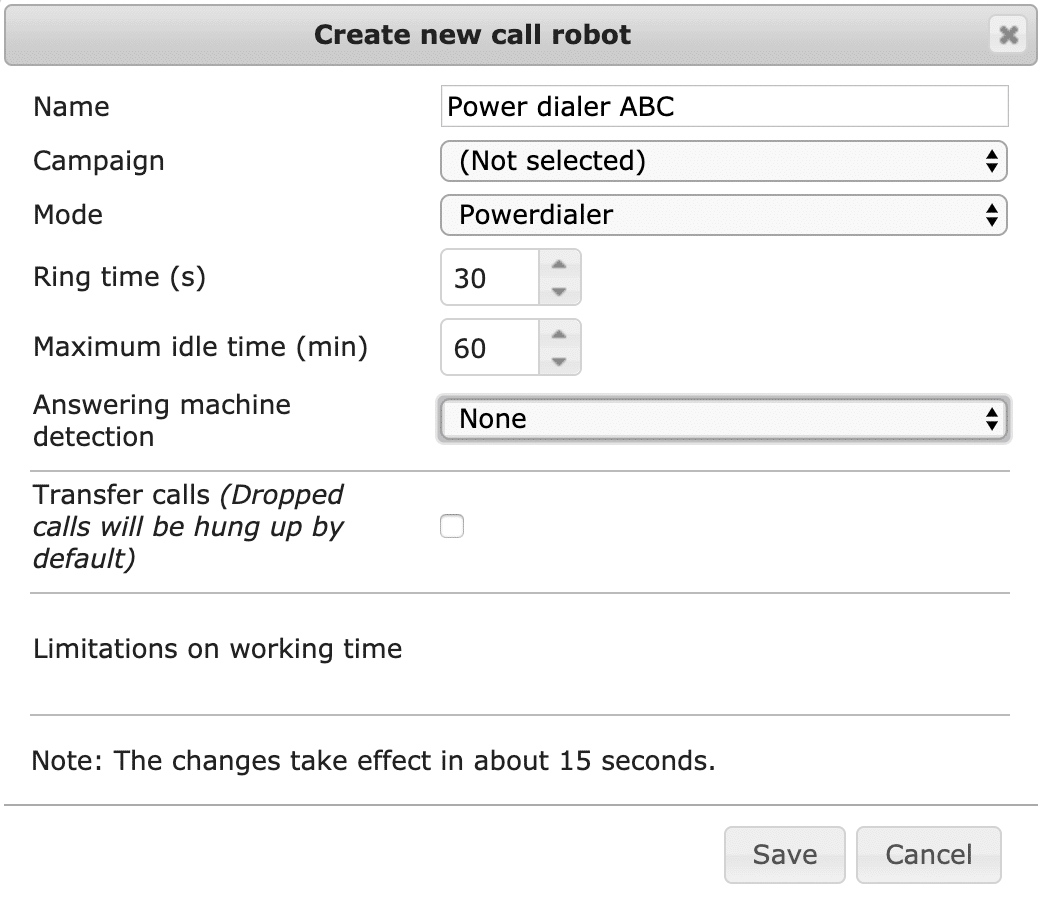
When should you use a Power Dialer?
Use Power Dialer if you have a smaller team running you campaign but you have a larger list of already warm leads you want agents to really focus on.
Pros and Cons of a Power Dialer?
Pros:
- Increases calling efficiency while removing possible automation issues (like call prediction failure or voicemail detection failure).
- Dialer speed can be altered by adjusting the calls-to-agent ratio
Cons:
- Not as efficient calling rate as a Predictive dialer
Frequently Asked Questions about Power Dialers
How many agents should be on your team for a Power Dialer?
Power Dialers are ideal for smaller teams making longer than average calls to larger high quality contact lists.
What is the ideal Lead Quality for a Power Dialer?
Leads called using Power Dialer should be medium to high quality.
What Lead Sources is best for Power Dialer?
Typically, a paid list of medium to high quality leads or an existing client list.
Is there an ideal call duration for Power Dialer mode?
Power Dialer mode is best for longer calls of 2+ minutes.
[Learn more about LeadDesk’s Power Dialer.]
Predictive Dialer
Predictive Dialers work on a combination of algorithms and AI to calculate when contacts should be called so that an agent will always have a contact on the line when they have finished with their previous call. When you have a large team and short call duration, predictive dialing can make your hit rate rocket.
As an agent, one of your biggest bottlenecks is usually having someone to talk to on the phone on the phone. The Predictive Dialer calls numbers on its own, adjusts dialling rate according to live data, checks for voicemails, and will only transfer a phone call to you once the potential customer picks up, saving you valuable time.
Depending on the provider, a Predictive Dialer will have features that let you set drop rates so you can follow country-specific regulations. Some Predictive Dialers also have special modes to set higher aggressiveness and ignore dropouts completely. However, even the best Predictive Dialers will receive a small percentage of dropped calls, when there are no agents free to take the calls. With some providers, you can decrease this possibility by transferring the call to an announcement or IVR, for example.
Predictive Dialers are highly regulated in some countries and you should always know the local legislation that applies to you. For example, in the UK and US, abandonment rates may not exceed 3% for any 24 hour period in a 30-day window.
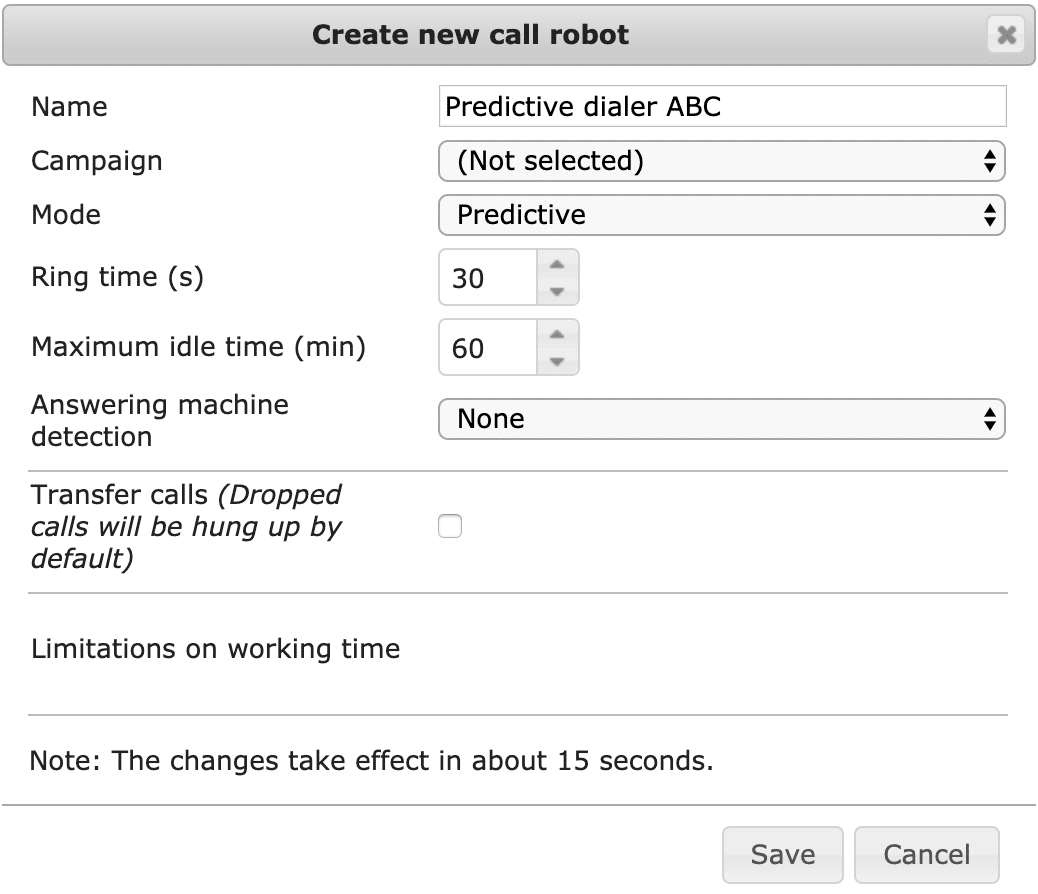
When should you use a Predictive Dialer?
Predictive Dialers are most effective in straightforward calling campaigns with large lists, like commodity product sales.
Pros and Cons of Predictive Dialer
Pros:
- Call through large contact lists rapidly.
- Agent productivity rises to about 80-90%.
Cons:
- Higher risk of “abandoned calls”, where there are live calls, but all agents are busy.
- Even the best answering machine detectors can yield false positives, dropping call even though there is someone on the line.
Frequently Asked Questions about Predictive Dialers
How many agents should be on your team for a Predictive Dialer?
Predictive Dialers usually only work for large teams of 20+ agents. If you have fewer than twenty agents, you will need a Predictive Dialer optimised for smaller teams.
What is the ideal Lead Quality for a Predictive Dialer?
Predictive Dialer campaigns generally feature low- to medium-quality leads. These campaigns usually focus on quantity over quality.
What Lead Sources is best for Predictive Dialer?
Typically, a paid or client’s list is used in a Predictive Dialer campaign.
Is there an ideal call duration for Predictive Dialer mode?
Predictive Dialer is more suitable for shorter calls.
[Learn more about LeadDesk’s Predictive dialer.]
Oubound IVR (also known as Power IVR)
Outbound IVR makes robot calls (or sends messages) to contacts to deliver the same message. Outbound IVR is ideal with existing customers and excels where you want to take the burden away from your agents so they can focus on closing deals. Call Centers are increasingly using big data analytics, CRM software, and more Outbound IVR to identify and trigger transaction opportunities while reducing spam-like calls.
Due to the spam aspect, many countries prohibit Outbound IVR. However, legitimate and compliant Outbound IVR is growing. Outbound IVR has been used especially for political campaigns, where a large number of voters have been contacted. Some other use cases for high-volume Outbound IVR are public service or emergency announcements, where a large group of people must be quickly informed.
You should talk to a local outbound expert to understand your country’s regulations and their implications on Outbound IVR.
When could you use Outbound IVR?
Outbound IVR can be useful for reminding current customers about overdue payments, or for the public sector; reaching out to a large group of people during emergencies.
Pros and Cons of Outbound IVR
Pros:
- The machine takes care of calling and lets your agents focus on closing deals
Cons:
- Hearing prerecorded messages can annoy people
- Highly regulated and even prohibited in many countries
Frequently Asked Questions about Outbound IVR
How many agents do you need for Outbound IVR?
No agents necessary, although you will need one person to set up the campaign.
What is the ideal Lead Quality for a Outbound IVR?
You generally need explicit permission, so very high quality contacts required.
What Lead Sources are used for Outbound IVR?
Mainly used for existing customers (if legislation allows)
Is there an ideal call duration for Outbound IVR
Outbound IVR uses a menu based system to provide options, so the call duration is dictated by the contact.
Account-based Dialer
Does your campaign involve calling organisations with several decision-makers? Many dialers are just simple calling lists, where there isn’t much cooperation between agents. An Account-based Dialer gives agents a greater view, showing who has already been called in the same “account” or organisation. This will help your agents understand the case more and bring them closer to closing the lead. You don’t even need a separate CRM for account-based dialing. With real-time call monitoring and reporting, Account-based Dialers will help you get the best out of every call. When used together with assignment based on agent, meeting booking tools, and data insights, an Account-based Dialer makes every call productive and shortens B2B sales cycles.
When could you use an Account-based Dialer?
In B2B sales where you might have long sales cycles, multiple decision makers, and many meeting bookings. Account-based Dialers are especially useful when you need transparency so that everyone on the team can cross-reference and share the latest call notes, callbacks and meeting arrangements, working to get the deal closer to a win.
Pros and Cons of Account-based Dialers
Pros:
- Every agent has a clear view of calls made to a specific company, especially if there are several decision-makers.
Cons:
- Agents might spend a lot of time reviewing each case before calling, which could lead to inefficiency.
Frequently Asked Questions about Account-based Dialers
How many agents do you need for Account-based Dialers?
Teams of any size can use Account-based Dialers. There is no real upper or lower limit.
What is the ideal Lead Quality for an Account-based Dialer?
High quality contacts that your agents know well. Ideally you should already have an extensive profile on each of the contacts so that your agents can really tailor the conversations based on the decision maker’s interest, as well as the scope of the overall deal.
What Lead Sources are used for Account-based Dialer?
Typically, leads have been curated and researched before starting the campaign. Known customer lists could also be used for upsell opportunities. In some cases, a high-quality paid list might be used.
Is there an ideal call duration for Account-based Dialers?
Account-based Dialers are mainly for B2B sales, where there are multiple decision makers, so calls tend to be longer in general.
List Calling
List dialing is simply seeing your contact list in advance and choosing which contact to call. However, this sort of calling where you just call the next contact on your list can mean lots of wasted time that could have been used to close sales. More advanced Dialer solutions give you smart list automation, intelligent prioritisation, and advanced search and filters that help agents work like lightning.
Call Center software should have the standard features where your lists are easily imported, processed, and managed. You should also have the option to sync directly with your client’s lists, especially in multi-partner outsourcing.
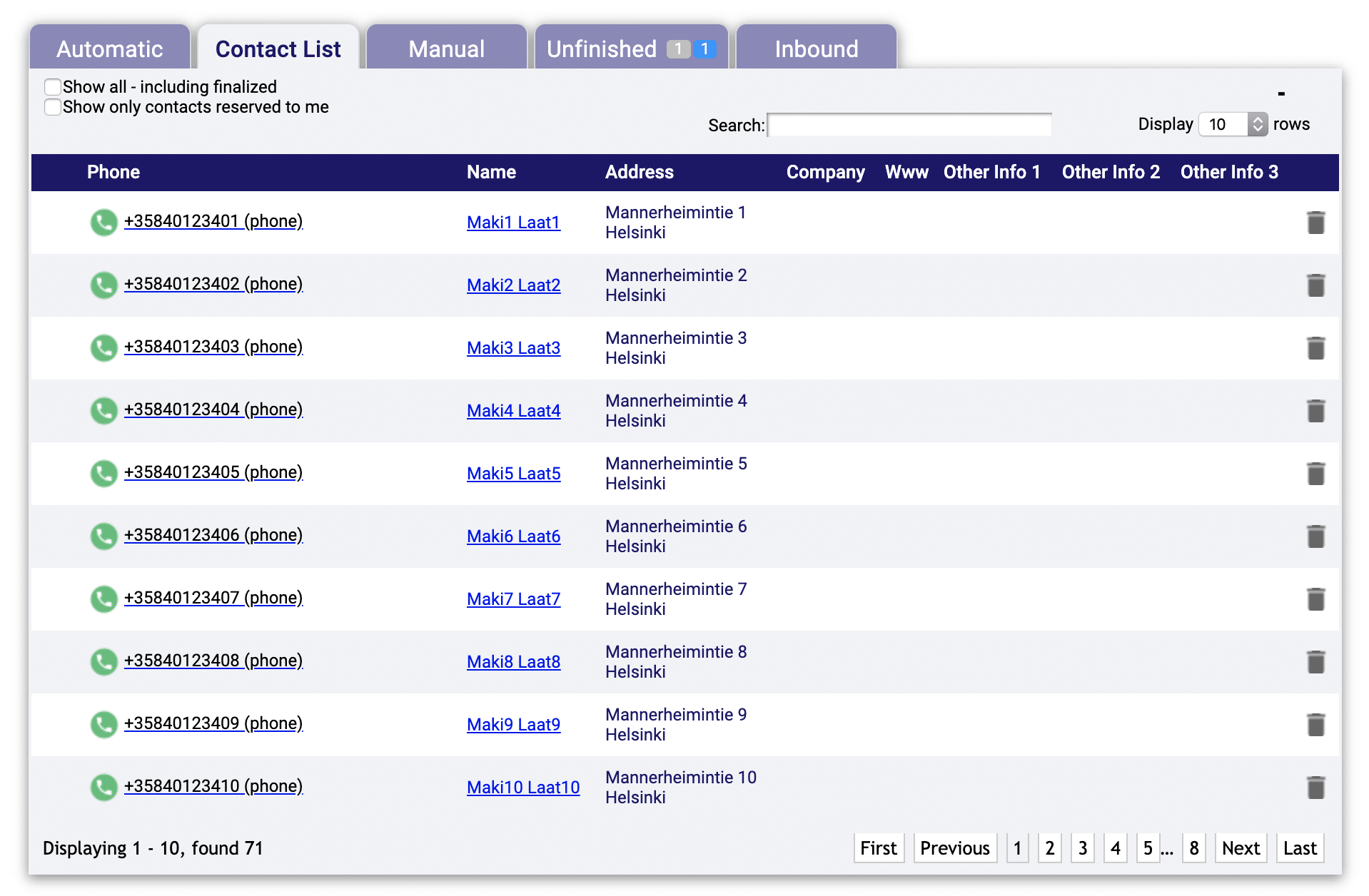
When could you use List Calling?
List Calling still has its place in certain scenarios. For example, consider a type of switchboard scenario, where the customer is the middle point of providing a service, and that doesn’t require you to “finish” a list. Other use cases could be if you want to manually prioritising date, time, or other column values from databases and spreadsheets.
Frequently Asked Questions about List Calling
How many agents do you need for List Calling?
Teams of any size can use List Calling. There is no real upper or lower limit.
What is the ideal Lead Quality for List Calling?
High quality contacts are more ideal for list calling. Whether paid or researched, it is recommended that your agents know the contacts on a basic level for List Calling.
What Lead Sources are used for List Calling?
Typically, leads are imported from spreadsheets or databases.
Is there an ideal call duration for List Calling?
List Calling is suitable for calls of any length.
Keypad Dialer (also Manual Dialer)
This was the start of the call center industry. Manual keypad dialing is as basic as it gets. Agents can type the desired number into a field, and the dialer will start calling. Think of landlines, but using VoIP. Needless to say, this is a last resort for contact centers and, in terms of efficiency, it ranks right at the bottom.

When should you use a Keypad Dialer?
There aren’t many use cases where using a Keypad Dialer makes sense anymore. However, if you got a paper business card from a trade show or during a meeting, manual dialing might be a good choice. With contact center software, you could enter the contact details so you have call records, notes, and never have to manually dial again. If you have a large collection of business cards, you would get faster results working with a spreadsheet and then importing the spreadsheet into your contact center software.
Another beneficial use case could be when agents do scouting to increase the data pool. The best contact center software let you use the keypad to either call or add new contacts directly into the system. Also consider keypad for various switchboard services, where agents are asked to reach out to a new client but don’t know the customer yet.
Pros and Cons of a Keypad Dialer
Pros:
- Agents can use cheap and high-quality VoIP to call any number
Cons:
- Keypad Dialer is the least efficient dialing mode
- Can cause misdials by entering the wrong number
Frequently Asked Questions about Keypad Dialers
How many agents can use a Keypad Dialer?
Only one keypad dialer per agent. There is no list control here.
What is the usual Lead Quality with Keypad Dialers?
Usually, leads called manually were met recently or researched thoroughly. As such, they are generally high quality.
What Lead Sources are used for Keypad Dialing?
If your source cannot be automated, it is usually entered via Keypad Dialer. For example, a few business cards or Misc. non-automatable sources.
Is there an ideal Call Duration for Keypad Dialers?
No. Keypad Dialers are suitable for calls of any length.
Click-to-Call Dialer
A Click-to-Call dialer is a dialer that can detect phone numbers on webpages, spreadsheets or CRM systems and make them “clickable”. This is useful for sales agents who need to conduct some research about targets in their campaign, or find the right contact person in a company before dialling. More advanced click-to-call dialers feature extra capabilities, where you can manage call data beyond basic callback scheduling. They can provide order management, call routing and call monitoring for team leaders and managers.
Click-to-Call Dialers can sometimes work in parallel with fully-featured Automatic Dialers and allow you to switch to and from click-to-call when needed. If you are using a basic Click-to-Call Dialer, where you only work with websites or spreadsheets, you are probably missing out on sales, and you should talk to an expert about Dialers, Call Center software and CRM integrations.
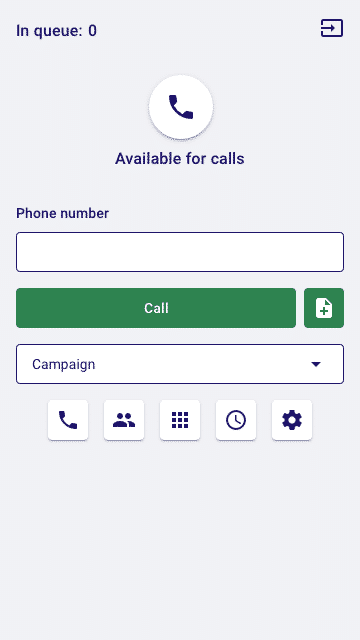
When should you use a Click-to-Call Dialer?
Click-to-Call Dialers are great if you are working alone or in a tiny team, and you want to use cheap VoIP to call customers directly from their website.
Another common use case is for calling directly from your CRM system. You won’t get the efficiency that other dialer modes give, however calling through VoIP is faster and cheaper than manually dialling through a mobile phone.
Pros and Cons of a Click-to-Call Dialer
Pros:
- One-click dialing from your CRM, excel sheets or websites when you are dialling in low volumes
Cons:
- In terms of efficiency, Click-to-Call is one of the most ineffective dialling modes
Frequently Asked Questions about Click-to-Call Dialer
How many agents can use a Click-to-Call Dialer?
Only one dialer per agent. There is no predetermined list in the call center to call from collectively.
What is the usual Lead Quality with Click-to-Call Dialers?
There is no “usual” quality here. The Lead Quality varies depending on the source or level of research conducted by the agent.
What Lead Sources are used for Click-to-Call Dialing?
Websites, CRMs, and Excel sheets are generally the most common lead sources in a Click-to-Call Dialer.
Is there an ideal Call Duration for Click-to-Call Dialers?
No. Like Manual Dialers, Click-to-call Dialers can be used for any call lengths.
[Learn more about LeadDesk’s Click-to-Call Dialer.]
Virtual Calling
Virtual calls aren’t really calls. They exist so agents can log face-to-face conversations into the contact center system so that there is a better overall record of customer communications. A virtual call can be a preliminary face-to-face conversation which is logged so that an agent can follow up with the lead later on and give a better customer experience. For example, virtual calls and similar solutions will help you track deals made by field workers using tablets at events and meetings.
The most efficient virtual call solutions enable field agents to rapidly input offline data directly into the system with their smartphone or tablet. Mobile apps help field agents and outbound call center agents to work rapidly together. This means that youo can build highly effective multi-touch campaigns around live corporate events.
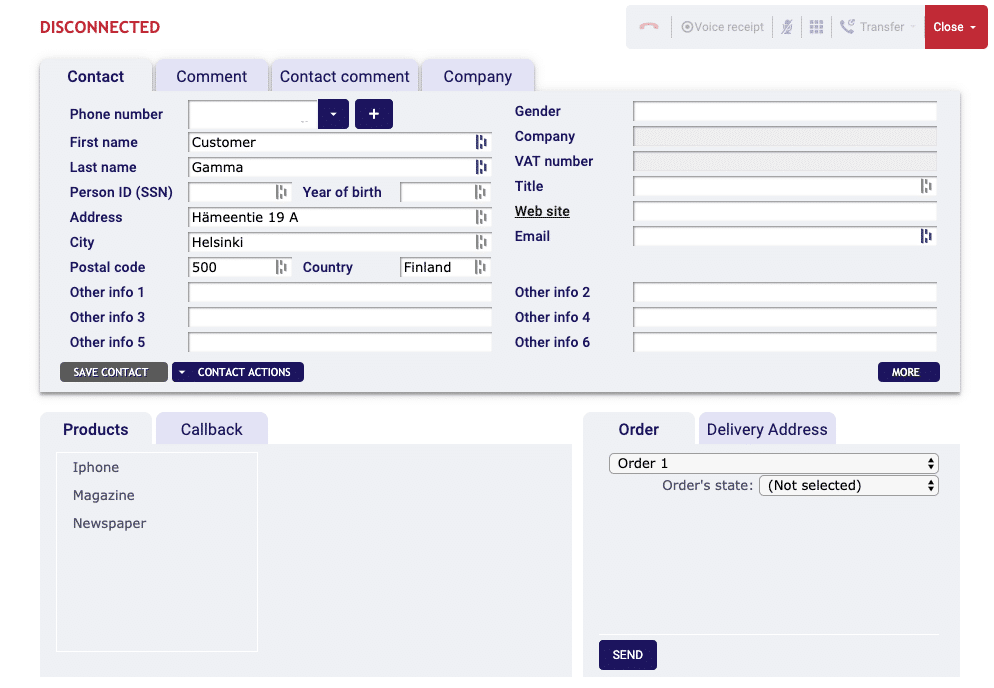
When should you use Virtual Calling?
Use Virtual Calls to log in-person meetings into your contact center. When your dialer has a CRM integration, your entire team will then get the full communication history associated with each contact.
Pros and Cons of Virtual Calling
Pros:
- Lets you document offline conversations into the system
Cons:
- None to speak of.
Frequently Asked Questions about Virtual Calling
How many agents can use Virtual Calls?
Not applicable. Any agent can log a Virtual Call if they have an offline meeting and have permissions in the software to log it.
What is the usual Lead Quality with Virtual Calls?
Lead Quality varies according to the nature of the offline conversation with the agent. Short answer: it depends.
What Lead Sources are used for Virtual Calls?
Virtual Calls are used primarily for offline meetings. Common examples include face-to-face meetings, events, encounters in retail brick-and-mortars, or hard copy, such as regular post or snail mail.
Is there an ideal Call Duration for Virtual Calls?
Call duration doesn’t apply as Virtual Calling refers to offline encounters.
Choosing the Right Dialer Software
Manual or Automatic Calling?
You can categorise Dialer Modes into two general descriptions; manual or automatic. A manual dialer mode always requires the agent to start the call, while automatic modes are constantly calling new numbers as long as they are switched on.
Consider these questions when choosing between manual and automatic dialling:
- Do you want calling quantity or quality?
- Is there enough data to warrant a manual call mode (more than just a name and phone number)?
- Will your script work with your chosen dialling mode? for your dialling preference?
- Are your agents experienced enough to choose their tactics? Or should you force them to use a specific mode and standardise the call process?
Which calling style is better for you?
This is the tough part, as both manual and automatic have their place. As the price of contacts is going up, there will always be a trade-off. A question you should ask yourself; are you pushing for agent efficiency or contact efficiency?Both manual and automatic calling have their place. The tough question to ask is where you take a trade-off with with your dialer choice. Do you want to prioritise Agent Efficiency over Contact Efficiency, or vice versa? Usually, you'd want your agents on the phone as much as possible. On the other hand, you might want to ensure each contact on your list gets the "royal treatment", so you don't risk losing high-quality contacts.You should also consider your calling frequency per contact calling multiple times in a short period might even lead to your outbound number being blocked and marked as spam. In the end, it comes down to contact list volume, lead quality, the case, and your business.
What Dialer Modes do you need to have?
Most dialers and contact center software offer one or a few different dialer modes to choose from. Each mode has its own specific use.
Depending on your business, you might want to start out with limited dialer mode options. However, consider future expansion in your strategy, when more dialer mode options might help your projects succeed.
Do you need Answering Machine Detection?
The best contact center softwares have answering machine detection to improve efficiency. In high-volume calling, automatically detecting if a person answered the phone is vital to ensure that non-relevant calls are not transferred to agents.
Answering machine detection technology falls under two groups: technical, and machine learning implementations. The main difference between these is that the Technical implementation restricts you to pre-defined rules of what an answering machine sounds like.
With a Machine Learning implementation, the software starts with pre-defined rules, but learns as it gathers more data. Detecting voicemails becomes more accurate and you get fewer false positives.
Summary
Choosing the right dialing mode for your campaign, contact list, and agent pool improve customer experience, agent experience, and boosts efficiency in outbound sales. Each Dialer Mode as its Pros and Cons.
Use this guide to plan your outbound sales campaigns, but always remember to look at your campaigns’ performance data and test new methods to improve your agent efficiency and sales performance.
If you’re exploring a contact center software, having a wide variety of Dialer Modes to choose from in your software means that you can run many different sales strategies and handle different contact lists efficiently as these strategies change. Choosing a versatile contact center with many Dialer Mode options at the beginning lets you focus on growth and scaling your sales without worrying about changing software as needs change.
LeadDesk has a wide range of Dialer Modes for every use case
Try them all out for free, and see how the right dialer helps you improve agent performance and boost sales.
Get a Demo