How to use LeadDesk for remote work
Considering many businesses are changing their working policies towards encouraging remote work, here is a short guide on how to use LeadDesk for remote work.
schedule2 minute read
Considering many businesses are changing their working policies towards encouraging remote work, we wanted to create this short blogpost on how you can use LeadDesk from home.
How to use LeadDesk at home:
As LeadDesk operates as a Software-as-a-Service (SaaS) business, the whole premise is built on the possibility of decentralized work and access from anywhere at any time.
The three things you need to use LeadDesk.
1. LeadDesk – You can use LeadDesk by either downloading the latest Windows application (available for download here) or through a browser by logging in at login.leaddesk.com. The credentials are the same for whichever option you choose. In case you want to set up the click-to-dial function, more information is available here.
Make sure you have the latest version of Chrome installed for the best performance. Not sure if you have the latest version? Check this page.
2. Internet connection – Make sure you have a stable internet connection for flawless call quality. For best performance, we recommend using an ethernet connection as most WiFi set-ups at home are consumer grade and might not be stable enough with a lot of simultaneous traffic.
For a closer look check out requirements from our support page.
3. A good headset – A good headset is a must for any agent. It will provide your agent with better sound quality, resulting in a natural feel and helping to block any outside noise in your end.
For more details on how to use LeadDesk for remote work, please have a look at our FAQ.
For more information on the benefits of a virtual contact center, read our blogpost on virtual contact centers
Read more
