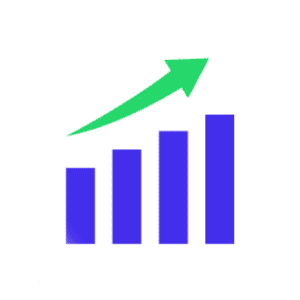All you need to know about contact center software integrations
When choosing a contact center solution, it’s crucial to consider the software’s integration possibilities. The best call center software integrates easily with popular CRM and BI systems and enables customized solutions when necessary.
schedule6 minute read
In today’s digital world the importance of customer experiences cannot be over-emphasized. At the same time the number of channels and systems has increased exponentially. No wonder one of today’s biggest challenges for sales and customer service teams lies in information and system integration.
Seamless integrations are the key to efficiently offering outstanding customer experiences.
When choosing a contact center solution, it’s crucial to consider the software’s integration possibilities. The best call center software integrates easily with popular CRM and BI systems and enables customized solutions when necessary.
Why integrating contact center software to other systems matters
Contact centers have gone through quite a transformation. Today’s omni-channel contact center is in touch with customers through an ever-expanding list of channels. At the same time, the number of software systems used by businesses has also grown drastically.
These changes create challenges that companies need to overcome to stay ahead of the competition and to satisfy customer needs. One of the biggest challenges to overcome is information integration across different channels and systems.
Integrating your contact center software with other systems, such as customer relationship management (CRM) and Business Intelligence (BI) tools, is crucial for
- enhancing both customer and agent experience,
- improving internal processes,
- automating business processes,
- closing more deals, and
- enabling business growth.
Here are the top 3 reasons why integrating your contact center software to other systems matters.
1. Enhancing the customer journey
According to our report, Five Megatrends for Contact Centers in 2020 and Beyond, all channels and touch-points should be designed to cooperate for the benefit of the customer. People want to choose how their customer relationship is handled: through which channels (web, mobile web, SMS, calling, apps, bots, email, etc.) and when.
Managing the customer journey in a modern omni-channel environment can be a challenge. Integrations are the key to overcoming this challenge.
Integrations play a vital role in managing the customer journey.
By integrating your contact center software with your CRM, you’ll get a much more comprehensive picture of the customer journey as well as deeper insight into customer actions and the drivers behind those actions.
When information from all of the touchpoints of the customer journey is integrated, you can truly fine-tune your processes to meet customer needs and increase customer satisfaction.
2. Improving internal processes and the agent experience
Contact center agents often spend a lot of time switching from one system to another. This can lead to inputting the same data twice or to information gaps between the different systems and different departments. These issues can have a negative impact on employee satisfaction, thus leading to increased employee churn and ultimately to bad customer experiences.
Integrating internal communication and business intelligence tools with your contact center software saves time, money, and nerves.
Creating outstanding customer experiences starts with smooth internal processes and satisfied employees. Integrating internal communication and business intelligence tools with your contact center software saves time, money, and often nerves. No information is lost between systems, internal collaboration is smooth and easy, and agents won’t need to spend as much time switching between systems.
3. Enabling business growth
In a digital world, smooth integrations are vital for business growth. When looking for a contact center solution it’s important to keep scalability and changing needs in mind.
Customer needs, digital channels, and business environment are all prone to change. You’ll want a flexible solution on which new integrations are easy to install and maintain and that adjusts to your needs today and in the future.
5 reasons why you need CRM integration in your contact center
Customer journey management means optimizing the customer’s journey throughout their omni-channel experience in a consistent, logical, and smooth way. It’s crucial for success in today’s world. The key to managing the journey is an integration between your contact center software and CRM.
CRM systems excel at managing data, but most CRM systems are not designed for customer interactions. This is why many companies use a variety of software services for customer engagement. If you don’t have CRM integration with channel-specific engagement tools, your leads might not be flowing through your sales funnel as hoped.
Read our article on top CRM integrations that support engagement and drive successful sales and customer service.
The best call center software integrates easily with popular CRM systems.
Just the thought of an integration process might give you a headache. With a smart cloud solution, the integration doesn’t need to be excruciating.
The best call center software integrates easily with popular CRM systems. The best vendors include all key features to their solutions, such as answerphone detection, DNC list sync, data validation, and a choice of dialer modes for different agents and campaigns, including a predictive dialer.
If you’re still on the fence, here are five reasons why you need to integrate your CRM with your contact center.
- Faster and better customer service
- Improved employee satisfaction
- Simplified processes save resources
- Enables data-driven decision-making
- Dialer CRM integration boosts sales
1. Faster and better customer service
CRM integration enables recording every customer interaction automatically and immediately in the customer history. Through the integration, agents have customer data always available in one user interface.
Recorded and accessible data speeds up the sales process and enables better customer service as employees can help customers with up-to-date information and close deals faster. Increased number of first contact resolutions increases customer satisfaction.
2. Improved employee satisfaction
Faster sales and resolutions also improve employee satisfaction. When agents do not need to operate in the dark, but have needed data available, they are more likely to enjoy their work.
CRM integration also helps employees by reducing the need to manually switch back and forth between the CRM and the contact center software.
3. Simplified processes save resources
Not only do smoother sales and customer service processes increase customer and employee satisfaction, they also save time and resources. Faster sales and resolutions enable agents to handle more customer contacts per day.
4. Enables data-driven decision-making
Data-driven decision-making requires consolidated data from different business functions. CRM integration enables combining data from all customer journey and agent experience touchpoints to get a comprehensive picture of your business performance. Integration is also the key to smart reporting and tracking of your KPIs.
Take a look at our guide to reporting best practices to find out more about smart contact center reporting.
5. Dialer CRM integration boosts sales
If you’re handling sales or customer service over the phone but your CRM isn’t integrated with a dialer, you could be losing sales. Dialer CRM integration with a multi-mode dialer is one of the biggest performance improvements you can make.
Read more about dialer integration: Dialer CRM integration – 8 ways to boost sales.
LeadDesk integration possibilities
Different organizations use different systems and thus have different integration needs. Best contact center software makes integrations easy with ready-made connectors and an open API that enables custom integrations.
LeadDesk’s integration solutions include everything from pre-packaged CRM and ERP system integrations to customized integration solutions. Whatever your integration needs are, LeadDesk is happy to help with your business’ specific needs. There are already 100+ integrations between LeadDesk and other systems.
One of the reasons why Norwegian Media Telemarketing chose LeadDesk was easy integrations. Read more in our case study.
Here are the most common types of integrations run with LeadDesk:
Automated data integration
With automated data integration you can eliminate the time-consuming, repetitive manual process of combining and managing data from different systems. When disparate systems share data automatically according to your preferred schedule, employees can spend more time on value-adding tasks, such as analyzing data or customer care. You’ll also get deeper insights of your business performance through consolidated data.
Event-based trigger integration
With event-based trigger integration, you can run pipelines as a response to events, such as start or end of a call or closing a deal. Event-based trigger integrations make processes more efficient and streamlined. For example, closing a deal on LeadDesk could trigger a pipeline moving the customer to the next funnel on CRM. Fast and easy.
Custom order forms
Order forms are an important tool for closing deals. While LeadDesk offers standard order forms for agents to use on the software, many businesses have their own more complex systems for completing orders. Custom order forms can be integrated with LeadDesk to enable more interactive forms, which help agents to close deals faster.
Pre-built connectors
LeadDesk’s pre-built connectors make integrations easy and fast. Integrate LeadDesk to your CRM or other systems with our ready-to-use Microsoft Flow and Salesforce connectors.
Microsoft Power Automate (Previously MS Flow)
Use the Microsoft Flow connector to automate actions in LeadDesk. Use the connector to manage leads and agents, create callbacks, or adjust agent campaign access. We wrote a blog post on 3 ways how you can increase efficiency with the LeadDesk -connector, which can be read here.
Salesforce
This integration allows you to use LeadDesk to qualify leads gathered on Salesforce. The solution is optimal when you have high volumes of leads to qualify or the leads are qualified by a separate company or contact center team. As the two systems work together but are managed separately, the agents do not require Salesforce licenses.
The Salesforce integration workflow:
- Gather: Gather leads on Salesforce and import them from a selected campaign to LeadDesk.
- Qualify: Contact the leads by using LeadDesk and classify them if needed. Export qualified leads from LeadDesk to Salesforce. Convert the lead to an opportunity and update changes in the contact details.
- Close: Continue working with opportunities on Salesforce.
API integration
In today’s business environment, needs are constantly changing. Best contact center software offers a good API to cater to any arising needs you might have for new technologies.
LeadDesk’s open API helps you easily integrate LeadDesk with other systems. Set up HTTP requests for data sync, data validation, lead creation, order creation, deal creation, automated system-specific reporting routines and more.
Activate LeadDesk API through our Appstore or see the full documentation here.
Also, take a look at these 9 great Zendesk computer telephony integrations.
How do I get started with integrations?
In an omni-channel environment, seamless integrations are vital and having one single comprehensive view of the customer journey is increasingly important. Integrating your CRM and other systems to your contact center software is the basis of a successful customer relationship and efficient sales processes.
We hope this article has provided you with valuable information on the importance of integrations and how to make the most of LeadDesk’s integration possibilities.
To get started with an integration, don’t hesitate to contact us. Our customer success managers are always ready help with your integrations needs!
Contact us Book a demo