9 great Zendesk computer telephony integrations
The LeadDesk API makes Zendesk computer telephony integration possible. Lower your costs and transform the customer experience.
schedule2 minute read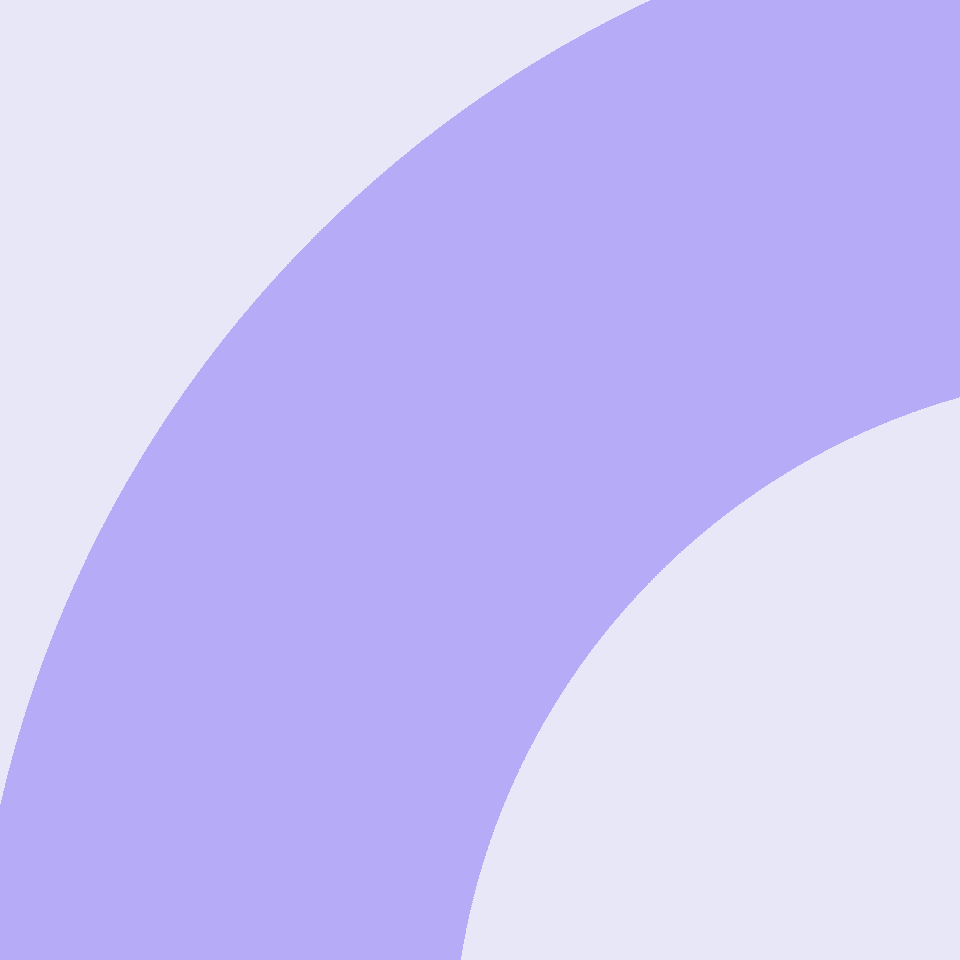
Increase customer satisfaction with LeadDesk and Zendesk call center software integration
There are good reasons for call centers, sales teams and customer service teams at businesses of all sizes to unify their online and phone-based customer service:
- Increase customer satisfaction
- Decrease resolution time
- Decreased cost per contact
To achieve these goals you need to perform what is commonly known as Computer Telephony Integration (CTI). When you integrate best-in-class call center software, like LeadDesk, with a powerful online service platform, it can transform your business.
Zendesk is one of the most popular SaaS customer service platforms. It should be on every shortlist. At LeadDesk we use Zendesk as our main platform for online customer service, as a help desk and for our knowledge base.
LeadDesk and Zendesk both have extensive, well-documented APIs that make all kinds of integrations possible
9 great Zendesk Computer Telephony Integrations (CTIs)
Zendesk’s powerful API gives us many opportunities for Zendesk call center software integration. Here are some of the things that can transform the customer experience and make agents more efficient:
1. Embed a web-based dialer app or iframe directly into Zendesk
2. Link an inbound contact to a Zendesk end-user profile based on the phone number they call in on
3. Automatically create a new user in Zendesk with only the phone number of the caller
4. Link a call center agent to a Zendesk agent to streamline management, monitoring and reporting
5. Create various automatic screen pops for inbound calls based on defined rules e.g. new ticket, show user profile etc. You can even set up a screen pop to open an existing ticket if the caller enters their ticket number with their keypad.
6. Save call recordings assigned to Zendesk tickets. Controls for play/stop can also be configured with Zendesk call center software integration.
7. Automatically create a ticket in Zendesk from a voicemail left by a contact that calls in
8. Integrate with your IVR and automatically route calls by Zendesk user data e.g. custom fields, tags etc. and assign tickets to agents or teams team based on a caller’s inbound number
9. Improve reporting by adding call data to Zendesk ticket fields e.g. call ending reasons, call timing etc.
You can read more about Zendesk and CTI integrations on the Zendesk website >>
Increased agent efficiency from a unified approach
When agents can work in one interface, without any data entry duplication, it’s a massive time-saver. Automatic routing, triggers and data-dips are easy to set up and have a very positive on benchmark metrics, such as first contact resolution and cost per contact.
Of course, when your systems work together in harmony, you are getting maximum value from your investments. It’s smart business.
To find out more about LeadDesk and Zendesk call center software integration, and other out-of-the-box integrations with the LeadDesk API, contact your local LeadDesk sales team.
