LeadDesk VS alternative solutions
Spreadsheets, shared inboxes, ticketing systems and CRM’s – how LeadDesk software compares to them?
In this guide, learn how LeadDesk can replace your existing systems for better effectiveness.
Download the full guide ➡️
LeadDesk exceeds its alternatives
Many contact centers use outdated tools
Common contact center tools such as ticketing systems, CRMs, shared mailboxes, and spreadsheets are inefficient and time-consuming.
These systems lack post-sales features and overviews of customer history. Channel choices and reports are limited, and omnichannel customer service is impossible. Lack of automation means that agents have to enter and organize data manually.
Outdated tools reduce business performance and hurt customer satisfaction
Lack of proper customer history views results in low efficiency, as agents must start each case from scratch or mine information from various channels. Inefficient case distribution, with agents solving the same case simultaneously, wastes time.
With CRMs, agents waste time dialing and waiting for contacts to answer.
With spreadsheet systems, agents spend more time entering information than analysing and benefiting from it.
Learn more in the guideLeadDesk omnichannel CCaaS solution solves these problems
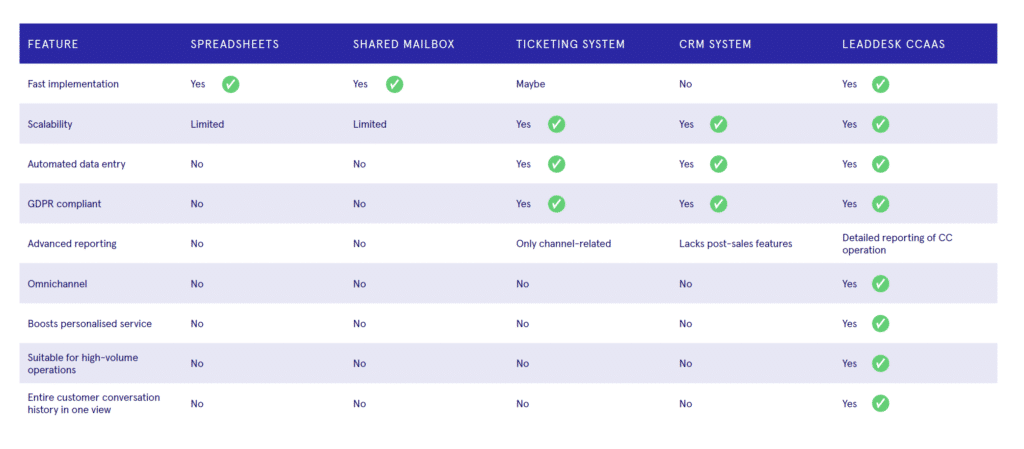
LeadDesk collects all channels together, enabling omnichannel service, and integrates it with the CRM and ticketing system, if necessary.
LeadDesk has dialer modes, interaction management, and VoIP all in one place. It offers full reporting capabilities with detailed metrics for performance analysis. All data in LeadDesk is safe in an encrypted, GDPR compliant cloud solution.
Finally, unlike the alternatives, the LeadDesk solution is also easily scalable and seamlessly fits a business’s growth.
Learn more in this guide See LeadDesk in actionFeatures that set LeadDesk apart from a ticketing system
The cloud-based, omnichannel LeadDesk customer service software greatly increases the efficiency of your customer service compared with old school ticketing systems. Time to switch from cases to genuine customer dialogue?
Uniform interface keeps agents on top of everything
To enable a smooth customer experience, an omnichannel customer service solution should offer easy access to information about the customer and the status of the contact center as a whole. Instead of looking at a single ticket, your agents should have instant visibility into the entire communication history of the customer.
Ticketing systems usually require specialists to switch between different systems to get a good overview of a specific situation. LeadDesk, on the other hand, provides a uniform interface that allows agents to get all the necessary information with just a glimpse.
Channel independence makes agents more effective and motivated
Different channels are effective in different situations.
Whereas ticketing systems are often limited to one channel, LeadDesk allows your agents to use their expertise in choosing a channel that best serves solving the customers’ problems. The freedom to control their own work motivates agents, which should also show in the quality of your customer service.
Personalized service improves customer satisfaction
Along with solving their problems efficiently, your customers appreciate an approach based on flexibility and human touch. LeadDesk turns the focus from tickets to genuine dialogue between a customer and an agent. The customers get better service, while you have more opportunities for upselling and increasing customer satisfaction.
Complete customer history smoothens interaction
Isolated ticketing systems are usually case-centric. Effective customer service, however, benefits from a broader context. With LeadDesk, your agents know the customers’ service history and tier and can thus delight them by proactively offering solutions that reduce repetition and improve customer satisfaction.
LeadDesk’s reports offer strategic insight
LeadDesk provides holistic insight into your operation. Ticketing systems only give channel-related reports, but LeadDesk collects data from all channels in use and integrates it into your CRM. This drives sales and supports you in the optimization of your operation and the fine-tuning of your business strategy.
Make ticketing part of your omnichannel solution
Want to use ticketing for complex cases that require a specialist? We at LeadDesk have concentrated on developing a cutting-edge omnichannel solution that delights your customers, while also offering SuperOffice integration for ticketing needs.
Why should you switch from a ticketing system to LeadDesk?
Uniform interface
Control everything that happens with an easy-to-use interface.
Channel independence
Choosing the right channel to use for each situation improves agent efficiency and motivation.
Full customer history
Customer history supports agents in avoiding repetition and providing targeted service.
Personalized service
LeadDesk enables genuine dialogue between customer and agent.
Quality reports
LeadDesk’s reports cover all channels and support you in optimizing your operation.
Features that set LeadDesk apart from a CRM system
Why store your customers in a database if you can’t contact them at the right time, every time?
Dialer, interaction management and technology in one place
Dialer modes, interaction management and VoIP are native to LeadDesk. You get features you need for a successful sales operation in one software, without thirdparty integrations or multiple software accounts:
🔹 Interaction orchestration: Analyse interaction data from all channels, set touch points for actions and create campaigns.
🔹 Coaching: Support your agent’s development with tools like role play, listening and whispering.
🔹 Performance management: Set expectations, monitor performance and reward your agents.
Versatile dialer modes for every campaign
With CRMs: Often an add-on click-to-call dialer, not suited for high-volume calling. Agents waste time dialing and waiting for contacts to answer. For some campaigns, this might work, but don’t be forced to use the wrong dialer for your campaign needs.
With LeadDesk: Choose a dialer mode that helps your agents spend more time selling. For example, an AI-based predictive dialer optimises the dialing process.
Or if you tailor conversations for every customer, a preview dialer is the perfect choice.
LeadDesk has a suitable dialer option for all situations and sales campaigns.
Quality reports optimise sales operations
Actionable reports help you drive sales. To reach your potential, your reporting tools should be optimised for outbound sales campaigns.
With CRMs: Good for lead management, customer status and revenue. Lacks detailed information to analyse sales interaction performance in different campaigns.
With LeadDesk: Metrics you can use to analyse and optimise your sales interactions. Monitor your KPIs for each campaign, team and agent individually.
Omnichannel helps you serve customers everywhere
Customers are no longer content with waiting on hold. They expect to reach you in the channels they use in their everyday life.
With CRMs: Usually provide limited possibilities connect with your customers in the right channel.
With LeadDesk: A customer service solution that includes all the necessary channels to build a successful customer service operation.
Reports that help improve your operations
Reporting is essential to improve your customer service operation. To reach your full potential, you need reporting tools designed for customer service.
With CRMs: Focused on reporting customer journeys or lifecycle stages, and often lacks post-sales features.
With LeadDesk: Detailed information about your agents’ customer service performance. Monitor KPIs for each agent, team, queue and channel independently.
Improve customer satisfaction with personalised service
Customers don’t just want issues solved, they also appreciate flexibility and an approach based on human connection.
With CRMs: Reliant on order histories, returns, and unconnected tickets.
With LeadDesk: Focused on optimising customer service conversations.
Assign queues to ensure customers always interact with the right agent to help them. Customers get better service, and you create more opportunities for upselling and increasing customer satisfaction.
The cloud-based, omnichannel LeadDesk customer service software makes your customer service operation more versatile and efficient.
Are you ready to throw limitations out the window and switch to a versatile solution?
Get in touch with us today:
sales@leaddesk.com
+44 203 8080 414
Features that set LeadDesk apart from a shared mailbox
Smooth case assignment benefits the agent, contact center and customers.
With a shared mailbox: Customer service case distribution is chaotic. Agents can accidentally start solving the same email simultaneously. Even with flagging, case status might not be accurate and up to date. Your agents could evaen solve the same case twice, if the customer calls straight after emailing. This frustrates customers and your agents and reduces contact center efficiency.
Harder cases often get attention last, as agents compete for the easiest ones. This cherry picking results in erratic service quality and wasted time.
With LeadDesk Omni, you get various benefits:
Agents have more even workloads, as cases are automatically distributed between agents. Contact centers are more efficient when agents don’t spend time selecting cases.
Customers get faster and more consistent attention as IVR automatically distributes cases to agents with time and relevant expertise.
Customer conversation histories essential for quality service
Customer cases often require the input of several agents.
With a shared mailbox: Anyone who continues solving the case has to start from scratch without context or with a quick briefing from the previous agent handling the case. Thus agents perform many stages multiple times. The result: low efficiency and bad service.
With LeadDesk, every customer interaction is compiled into one view. Your agents have complete visibility into full customer histories and service tiers. Agents can also add notes to brief their colleagues so they are instantly on top of the customers’ story.
Omnichannel is essential for good customer experience
Customers want you on their favourite channels, and to value their time with touchpoints on relevant channels related to their case.
With a shared mailbox: You have one channel and it’s email. Customers refresh their inbox for answers and issue resolution takes forever with lengthy, dated email threads. Agents could waste time handling the same issue simultaneously, slowing down response times and resolution rates.
With LeadDesk: Address all customer interactions on all channels in one unified customer view. Solve detailed customer issues via email, and follow up with SMS, for example. Agents stop second-guessing who’s working with which customer, as each case is clearly assigned and communication history is documented centrally.
Analytics and reporting enhance visibility into your operation
Analytics is vital in the optimisation of contact center operations.
With a shared mailbox: Gathering all the relevant contact center data is a distant dream. The mailbox might give you the number of contacts, but that’s about it.
With LeadDesk, you can measure all the metrics that matter to you, such as response time, resolution time or customer satisfaction. You take your contact center’s efficiency to a new level by setting KPIs and tracking them in real time. At the same time you also ensure that you meet your SLAs.
Time to scale? No problem
With a shared mailbox: Launching a customer service operation might do the trick when the business is small. But the bigger your operation gets, the harder it is to scale it. When you start having a variety of queues, service tiers, teams and agents, a shared mailbox becomes a bottleneck for your growth.
With LeadDesk: LeadDesk is cloud based, so it easily scales according to your needs. You can add or remove licenses and features in just a few clicks, as there is no need to install anything. You can flexibly choose the plan that offers you the best value for money with monthly subscriptions.
Why should you switch from a shared mailbox to LeadDesk?
Case assignment
Automate the distribution of cases and save time and resources.
Customer interaction history
Give your agents the information they need about the customers so they can solve cases efficiently
Reporting & analytics
Set KPIs and track them in real time to get a better visibility into your operation.
Omnichannel
Relying on emails is not enough. LeadDesk is natively omnichannel and allows you to offer unified customer service regardless of the channel.
Scalability
Ensure changes in operation volume don’t become a problem.
Features that set LeadDesk apart from spreadsheets
Spreadsheets, especially Microsoft Excel, used to be the standard tool for organising call center operations. With the emergence and evolution of quality call center software, there’s no reason to use spreadsheets in sales anymore. We’ll walk you through the main benefits of switching to the cloudbased LeadDesk call center software.
Call efficiency skyrockets
Dialer modes, interaction management and VoIP are native to LeadDesk. You can make calls like never before. Boost call center efficiency in various ways:
🔹 Dialers: Dialing manually is a waste of time. With LeadDesk you get automatic dialers and even AI-powered dialers for every campaign need. This triples agent efficiency.
🔹 Interaction orchestration: Organising your operations in a spreadsheet is hard and ineffective. With LeadDesk, analyse interaction data from all your channels, set touchpoints for actions and create campaigns.
🔹 Coaching: Support your agents’ development with LeadDesk’s tools, such as listening and whispering.
🔹 Performance management: Plan campaigns, set targets, monitor performance and reward your agents, in one simple interface.
All your real-time data in one place
With spreadsheets: Everything is tedious. You have to enter and organise data yourself. Manually entered data is only as up-to-date as the latest edit and loses accuracy easily.
With LeadDesk: Automate your data collection, organisation and visualisation. Get relevant, accurate and real-time data to make the right strategic decisions at the right time.
Reporting is easy and accurate
With spreadsheets: Generating reports is inefficient and inflexible. You spend more time entering numbers and combining datasets than analysing and benefiting from the data. Accurate reports are vital for call centers to optimise their operation, but data entry shouldn’t be the main focus for team leaders.
With LeadDesk: All your relevant call center data is collected together, making it easier for you to analyse your operation. Generate customised reports to better understand every operational detail. Your team leaders can finally concentrate on what’s important – coaching and motivating your agents based on actionable data.
Cyber security prevents breaches
With spreadsheets: Spreadsheets are a security risk. Shared Excel files with confidential information about customers and business details are risky. People could access them from unsafe networks and unauthorised access is more likely. Spreadsheets can be emailed by mistake, opening you to more data breaches.
With LeadDesk: Your call center data is safe in an encrypted cloud. It can only be accessed through personal user profiles, ensuring that you comply with GDPR and relevant local legislations.
Scale with ease
With spreadsheets: When your call center is small, spreadsheets might just be enough. But as your operation grows, it becomes harder to scale using spreadsheets. With every added campaign, target, team and agent, spreadsheets become a bottleneck for your growth.
With LeadDesk: A cloud-based software that easily scales according to your needs. There is no need to install anything, and you can add or remove licenses and features in a few clicks. Flexibly choose the plan that offers you the best value for money with monthly subscriptions.
LeadDesk adjusts to your needs
With spreadsheets: Customising your operation is a nightmare. Changing the way a complex spreadsheet works to match new needs or approaches requires an unacceptable amount of work hours.
With LeadDesk: Run your operation the way you want. Having a variety of queues, teams, campaigns, skill sets or periodic changes is not a problem anymore. You can flexibly customise the whole operation or specific parts to suit your needs.
Why should you switch from spreadsheets to LeadDesk?
Efficiency
Automate your operation to improve efficiency.
Real-time data
Automatically collect, organise and visualise crucial data.
Reporting
Save time and get better insights into your operation by automating and customising reports.
Cyber security
Store your confidential data in a secure cloud and comply with local legislation.
Scalability
Ensure changes in operation volume don’t become a problem.
Customisation
Easily tailor the software to suit your unique needs.
