Tips for Contact Center Managers to ensure quality and performance when agents are working remotely
2020 has changed the way we view on where and when we can work. In a short time, many companies have had to adjust their business strategies to a whole new way of working. Many employees might have never even worked remotely before. How do you cope with this change in contact centers? And how do you ensure QA when agents are working remotely?
schedule6 minute read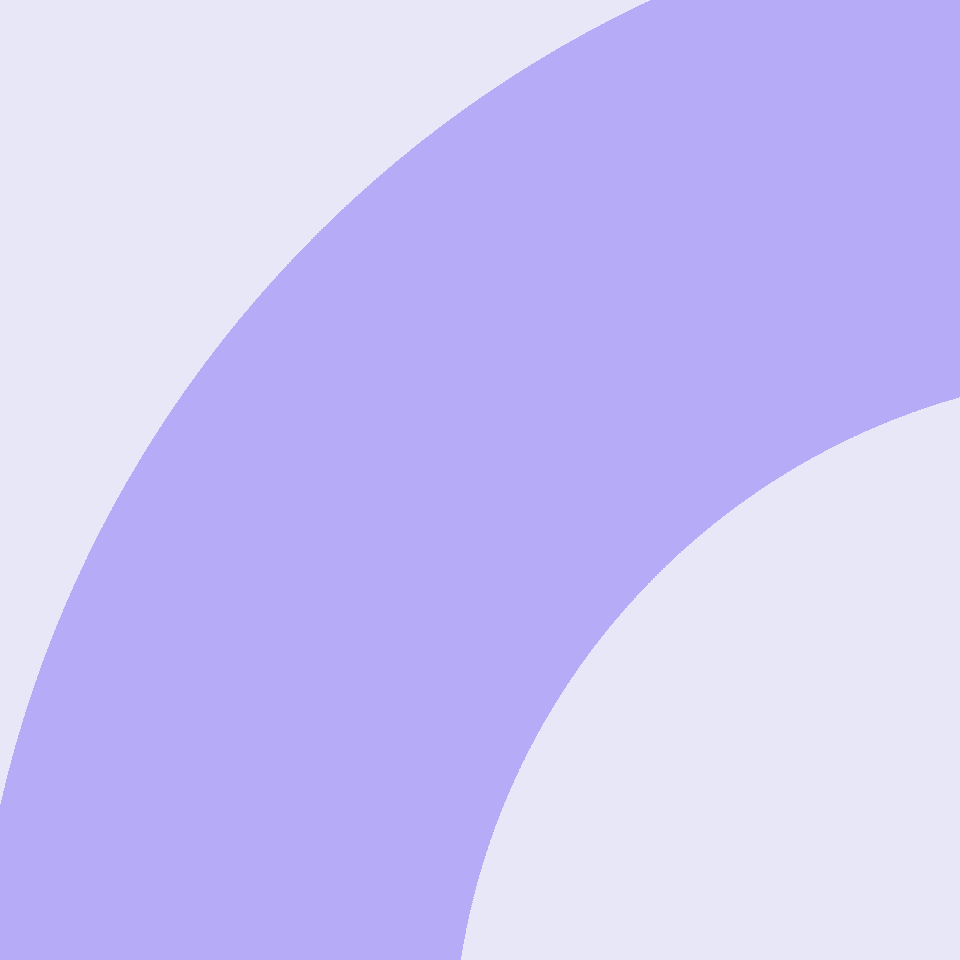
2020 has changed the way we view where and when we can work. In a short time, many companies have had to adjust their business strategies to a whole new way of working. Many employees might have never even worked remotely before. How do you cope with this change in contact centers? And how do you ensure QA when agents are working remotely?
Instead of writing one more post on how to increase agent efficiency when working from home by getting fresh air, doing cardio, having breaks, etc. we wanted to give some ideas on how you, as an admin or team lead can ensure your agents’ and teams’ performance keeps on track. We are going to discuss some features that are usually available in contact center software (and of course in LeadDesk).
If you want more info on how to improve your Contact center QA, check out this blogpost.
Remote listening and whisper for powerful call monitoring
What is it?
Call monitoring and whisper have been used for decades as a technique to help agents perform better. Instead of sitting next to an agent, the managers and team-leads can jump on live calls remotely and listen to conversations.
With the added whisper function, a separate audio channel is created enabling managers to speak with agents without the customer hearing it and thus giving real-time advice about how to handle situations.
Why is it so powerful?
The most important role of a manager is to ensure agents have all the tools and skills to perform. Live call monitoring and instant feedback can be very useful to laser focus and especially to identify human, emotional factors that empirical data cannot communicate.
Furthermore, it helps managers evaluate where the agents need more coaching and how they can improve the quality of calls. With modern contact center solutions, all this can be done completely remotely, giving agents the opportunity to work from home while getting the same level of coaching.
Quick tip!
Monitor a mix of calls, including both successful and unsuccessful calls, high and low performing agents, etc. Learn from what you hear to improve scripts and coach agents in the skills they might be lacking.
Call recordings help you develop your business one call at a time
What is it?
Call recordings are stored conversations between customers and agents. They give you the opportunity to listen to the call afterward, to e.g. check what has been agreed upon if there are any misunderstandings.
Why is it so powerful?
Call recordings, just as live listening and whispering can be effective for monitoring performance and understanding what aspects might need more coaching. Especially if you have a larger team, it is impossible to listen in on all calls live, thus having the opportunity to access the recording afterward can be crucial.
Start by understanding what led to deals, why is a specific agent performing better than all the rest, and improve your business one call at a time.
Quick tip!
Check your local legislation for the regulations of what and how long you can store recordings. In some countries, you can only store data on local servers, and in some, you need to inform customers beforehand if you are recording the call. If needed, you can also choose to record only the agent voice for training purposes.
Real-time reporting & Live dashboards to understand team and agent performance
What is it?
Real-time reporting and live dashboards let you see e.g. data on calls, agent performance, and deals in real-time.
Why is it so powerful?
Call recordings are not enough. Multi-channel contact center QA requires every interaction to be available for analysis and review.
Stop guessing what your agents might be doing and focus on the live results. With real-time reporting and dashboards, it doesn’t matter where your agents sit, you can access all the information collectively in one place. Look at the data and make decisions purely on facts rather than guesses.
Quick tip!
Keep track of both individuals and teams. Use software that can grant permission-based monitoring to internal team leaders, managers, and external clients for added reporting and monitoring capabilities.
Script tool to ensure agents have a structured approach if needed
Seeing as many of our customers have been switching field sales and door-to-door sales to telesales, the script tool can come quite handy!
What is it?
The script tool allows your agents to stay on point and structurize the calls while ensuring all the necessary information has been given.
You can use Script Tool to make very simple scripts that act as basic reminders for agents. Or unleash the full power of Script Tool and create detailed dynamic and interactive scripts to guide your agents through more complex sales. You also have the option to configure scripts to capture data, which can be extracted in reports for further analysis.
Why is it so powerful?
Approaching someone professionally and meaningfully, with a sensible proposition, is a skill that can be taught. You just need the right tools to help your agents while they are calling.
Well-designed scripts allow your agents to increase their performance. Especially when a big team of agents work from home, your scripts can make or break your performance. With well-designed scripts, you can help your agents by guiding them through calls, help them warm up cold leads, handle rejections, do up-sells, cross-sells, and close more sales.
Quick tip!
Make sure to revisit your scripts based on the data and findings from your calls when listening to recordings or live calls. There is no such thing as a perfect script so don’t just set and forget it!
Understand and nurture agent behavior further with points
Even though in most cases agents are looking for one specific outcome, the deal, just looking at how many closed deals an agent has might not give you the full picture.
What is it?
The Points for reason -add on gives an admin the possibility to assign points to each call ending reason. Points will be awarded when they select the call ending reason after a made call.
Why is it so powerful?
Seeing as only a few calls lead to deals, only relying on a “deal – no-deal” metric does not give you all the wanted data such as agents’ personal achievements and conversations. There are a few different reasons why adding points gives you an advantage.
Think about creating a matrix of points for specific outcomes e.g booking meetings, getting a callback request, sending information, or other outcomes that are suitable in your case.
Secondly, say you are not using deals as a primary goal but e.g. sending out information packages. You can use points for reason to give value for different templates (e-mail Template #1 = 10 points, #2 = 5 and so forth)
Quick tip!
Think about how you can use Points for reason to incentivize agents. Nobody masters a skill in one go, so giving points for a “soft yes” or “soft no” can be much more forgiving and inspiring than just going for the deal – no deal in sales competitions.
As you can see, workforce management and staying on track of agent performance and coaching is fully doable remotely - You just need the right tools.
Want to see how LeadDesk might fit your business? Book a demo or give us a call!
Book a Demo Contact UsWant to continue to stay ahead of the competition?