Why investing in UX research early is important
How simple button choices make a huge difference in agent experience in contact center software. Learn the latest in contact center UI design.
schedule3 minute read
About the Author: Luu Thuy Minh is an experienced UX designer who leads projects at LeadDesk to analyse and improve the software, helping agents and admins get more out of their contact center.
LeadDesk started the development of Omnichannel software in 2019. We utilized a design studio agency to create the user interface (Omni UI) with the new branding. When the new UI design was introduced, there were concerns that the users would not be able to find the call button due to it being in a different position compared to the Outbound UI.
Since the company did not have an in-house UX designer, a decision was made to add buttons to both positions in the UI.

When I joined the company, we discussed within the product team and decided that one of the buttons needed to be removed. Instead of working behind the scenes, I thought this was a good opportunity to introduce the benefits of investing in UX Design to the company.
Expert evaluation
Expert evaluation, or heuristic evaluation, is when two or more usability specialists review a product’s user interface based on research data, design principles, best practices and experience. The result of the evaluation is a report which features:
- Problematic features that could cause usability problems and should be improved.
- Features with potential to grow.
- What features should be tested with actual users.
In this case, besides my own evaluation, I consulted a UX expert groups and collected their feedback.
- Having 2 buttons with the same functionality in close proximity of each other on screen is very confusing.
- As the main action, the button should be visually unique, different from everything else. Currently, the buttons have the same blue as other graphic elements, which makes it compete with them for attention and doesn’t stand out as it should.
First click usability test
First click testing is a method to verify that it is clear and easy for a user to complete a given task in an appropriate amount of time. It is used to measure the usability of a website, app, or design.
I created a First click test using Usabilityhub. The result can demonstrate to our colleagues that by conducting a usability test, we could identify potential problems with a design decision or challenge and validate our hypothesises. In the test, the participants were given one task “Where would you click to start calling?”. The position of their click and how long they took to click was recorded.
Result and analysis

The reason why the participants, regardless of their choice, clicked where they did was very simple – they spotted it in that position first! The shorter click time of the top right button matched the Gutenberg design principle, which described the general Z-pattern movement of the eyes when looking at a design.
From the product point of view, the top right position allowed the user to access the button from different subpages. In addition, the space underneath the navigation bar can be utilized better for other content.
Final design
The left button was removed while the top right button color and icon were modified to bring more clarity.


Post-mortem analysis
I discussed with our development team to know that more than 14 hours was spent from implementing the first button to the final change. If you take into consideration that they were developed along with other features, the process had taken even more time.
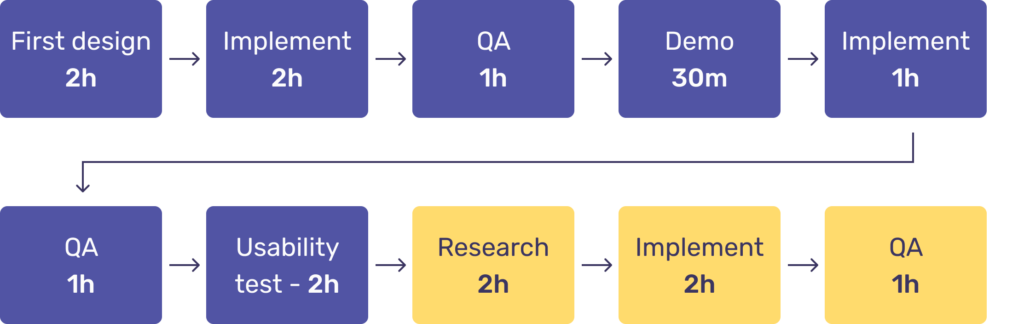
It is good to consider internal feedback for software design, however, early user involvement at the start of a project can help reduce development inefficiencies, save cost on user training and future fixes as well as increase the overall user satisfaction.
Read our other posts from this series
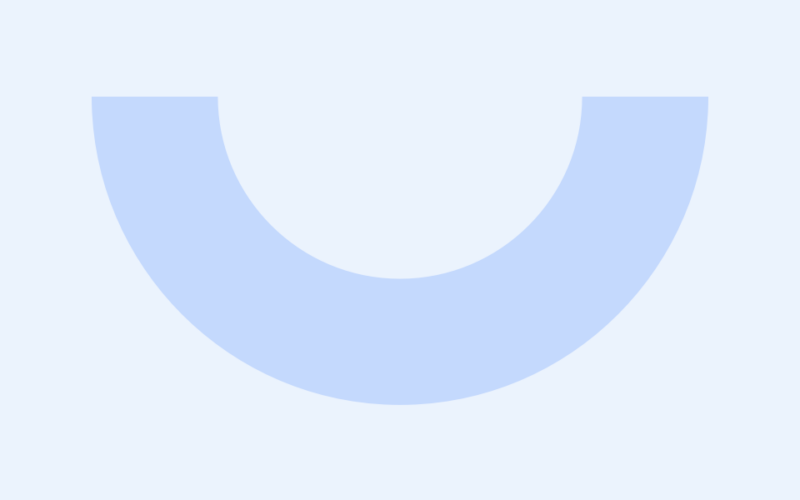
This is part of a series about the various projects LeadDesk’s professional consulting service (PCS) team undertake to build custom functionalities and extensions to our contact center software. Some projects are custom-built for single customers and stay that way, while others are adapted later on for more widespread use (LeadApps).
How simple button choices make a huge difference in agent experience in contact center software. Learn the latest in contact center UI design.
Say hello to LeadDesk’s new Modern Outbound UI. Learn how we built a new agent experience to improve your sales workflow.