LeadDesk integrates with Pipedrive to become the “ultimate sales machine”
Lauri Pukkinen, co-founder etc. at LeadDesk, walks us through their sales process and how Pipedrives plays a pivotal role in that.
schedule3 minute read
LeadDesk is a call center software and inside sales SaaS provider. Their call-center-in-the-cloud offering – called LeadDesk – is used by 300+ call centers, inside sales units, and telemarketing companies. At the moment, LeadDesk is focused on acquiring customers across Europe and beyond. Lauri Pukkinen, co-founder etc. at LeadDesk, walks us through their sales process and how Pipedrives plays a pivotal role in that.
1. Overview into LeadDesk’s business
In a broad sense, LeadDesk’s mission is to provide telephone system for all business users who “wear headsets”. As you can imagine, hundreds of thousands of companies have activities employing such people. From the vast number of different call center software and cloud providers LeadDesk differentiates by focusing on “sales intensive” call centers, meaning inside sales, telemarketing, revenue-focused outbound/inbound call centers etc.
Our focus means that we have thousands of potential customer organizations in each country. It also means that sales sales cycles are short, sometimes just days per company. And given the still early stage of our company (we got our fist customers in 2010), much of our focus is on acquiring new customers. All this results in quite aggressive sales pipeline and sales management – putting emphasis on our CRM solution.
Pipedrive has been a superb tool to out structure into our sales process. Our process is in fact quite simple – we divide it to “lead qualification”, “sales” and “after sales” processes. And with Pipedrive, we have divided the “sales” process into a staged pipeline.
2. LeadDesk “Full-Box-CRM” helps with lead qualification
How do we distill proper leads from thousands of potentially interesting companies? By having first contacts made to them with LeadDesk. What makes this super cool is that not only LeadDesk provide tools for this cold-calling, but also we have all the contacts readily in LeadDesk. LeadDesk “full-box-CRM” entitles both B2C and B2B leads. We currently provide this info only for the Scandinavian markets, but stay tuned for more markets to be introduced soon.
The benefits we get from using LeadDesk at first stages are enormous. First, the data is there, always updated and in a proper format. Second, we can easily generate exactly the type of target groups we want (e.g., “all telemarketing companies in Sweden”). Third, we can use outside data (e.g., web site visitors) & our own proprietary data sources (e.g., company profitability and outreach profile) to further filter the data to create exactly the type of data sets we want.
LeadDesk campaign management and dialer features are then used to turn these data sets into “calling lists”. LeadDesk functionality makes it easy for sales people to reach all the contacts, and evaluate whether the leads
And what happens when a lead is qualified? You guessed it right – the lead is automatically transferred into our “sales” process, meaning the Pipedrive sales pipeline. This is done through Pipedrive API, with zero manual work and no room for error. The call recording made with LeadDesk is also transferred to the Pipedrive cloud service creating perfect “audit trail” for managing our sales process.
3. Pipedrive provides structure into later phases
How do we then use Pipedrive for managing the later phases?
I am sure most of you are already familiar with Pipedrive’s key features, but let me highlight some key parts we find especially useful:
- Pipeline. In our pipeline, the stages represent how long it takes to close the deal. Our sales opportunities vary a lot by length of the sales cycle – they can be anything from just days to full 12 months. With Pipedrive pipeline it is easier to manage all of them.
- Rotten deals. Great feature we use to highlight the opportunities our sales people seem to have lost track of. If an opportunity stands still for too long of a time, it is spotted.
- Won/Lost. We look through them every week. These lists are migrated back into LeadDesk through Pipedrive API.
LeadDesk helps with making sales calls along the sales pipeline. We have integrated LeadDesk CRM click-to-call feature to Pipedrive, allowing for efficient way of working & creating traction (call recording, statistics, analytics) to the most intimate parts of our sales efforts.
4. After sales? Zendesk + LeadDesk + Pipedrive
Pipedrive plays a pivotal role in our support & account management process also. We use Zendesk as our ticketing system, and it is the natural nervous center for our support team. Zendesk, as well, has a pretty useful API. We have integrated it with LeadDesk call center software so we can, e.g., easily match different support calls with their respective tickets.
However, where Pipedrive comes into the picture is when a support call smells like money. Our support team then inserts the respective opportunity (opportunity might be, say, customer could be upgraded into a more extensive VoIP service) into Pipedrive. This inflow of opportunities is then translated into money by our sales team. Pipedrives makes it easy to track how successful we are at this.
