Streamline your sales workflow with the new Outbound UI
Say hello to LeadDesk’s new Modern Outbound UI. Learn how we built a new agent experience to improve your sales workflow.
schedule2 minute read
At LeadDesk, we look for ways to help you improve agent performance. Thousands of agents use LeadDesk’s Outbound UI daily, and we developed a new Outbound UI to help them make more calls quickly and easily.
We interviewed agents to learn how they use LeadDesk and conducted extensive research about how contact centers use the Outbound UI.
Based on research findings, our team built a new version of the Outbound UI with a modern look and an efficient, responsive layout. We developed and tested each new feature to solve existing pain points, improving agent efficiency.
We’re certain this new design will help improve your daily workflow.
Are you interested to learn more about the full research and development process? Download the full Modern Outbound UI report.
New navigation system
Modern Outbound UI features a clearer hierarchy between left and top navigation. Access different views like outbound, history, order, away and settings in the left navigation. In the top navigation, select view-specific features, like campaigns in the Outbound tab.
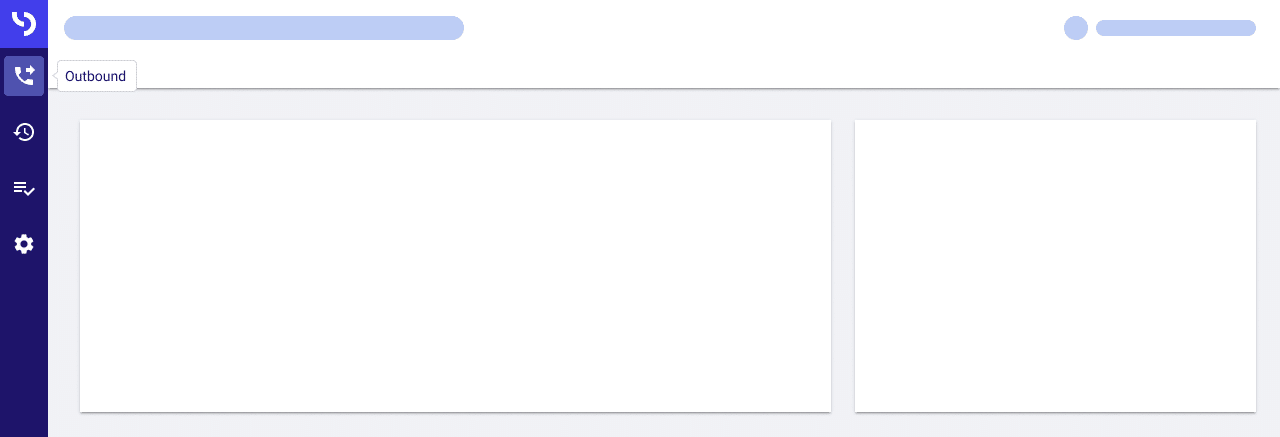
Search and select campaigns
Change your campaigns from the top navigation bar in the Outbound tab, . You can also rapidly find specific campaigns in the dropdown, thanks to the integrated search function.
Renamed calling modes
In response to user feedback, we changed the calling mode names. Automatic call and Semi-automatic call are now Progressive call and Preview call.
In the Modern Outbound UI, choose your preferred Calling mode in the top right corner, under your own username.
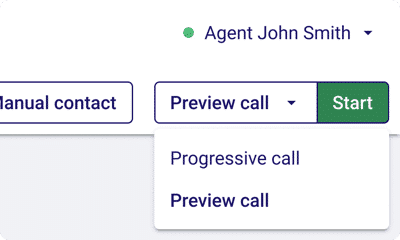
Start Inbound and Robot
Previously, inbound calls were turned on automatically whenever users navigated to the tab. Our research indicates that agents prefer to have more control over when inbound calls should be turned on. Now, you can control this feature more easily with the new toggle feature.
Future plans
We continually develop LeadDesk and add features to improve your experience.
Thank you to all customers who helped us in the research and design process. Our product team learned so many valuable insights when they visited your contact center offices. Every interview, survey and usability test helped us create the Modern Outbound UI design.
We hope to enjoy your continued support and collaboration while delivering a software that best serves your work and productivity.
Read our other posts from this series
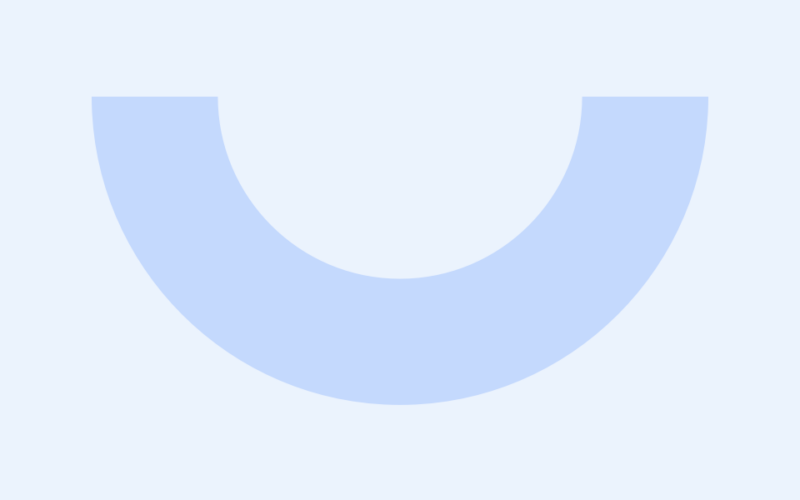
This is part of a series about the various projects LeadDesk’s professional consulting service (PCS) team undertake to build custom functionalities and extensions to our contact center software. Some projects are custom-built for single customers and stay that way, while others are adapted later on for more widespread use (LeadApps).
How simple button choices make a huge difference in agent experience in contact center software. Learn the latest in contact center UI design.
Say hello to LeadDesk’s new Modern Outbound UI. Learn how we built a new agent experience to improve your sales workflow.
