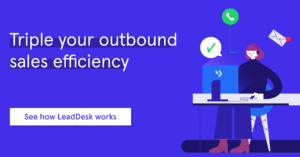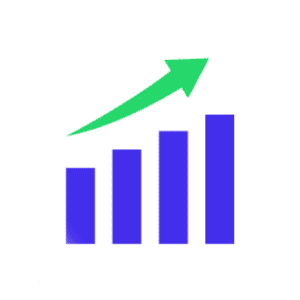Contact center reporting – How to make the most of it?
The key to data-driven decision-making? Smart reporting. In this article we give you tips on how to make the most of contact center reporting and present some of our most used reports. Learn how to make the most of your data!
schedule11 minute read
Are you working in the contact center industry? Are you eager to boost your inbound or outbound sales? Are you looking for efficient ways to track your contact center metrics and monitor customer service performance? If you answered yes to any of these questions, you have come to the right place!
In this article we will give tips on how to make the most of contact center reporting, walk you through reporting best practices, and give you advice on how to use the reporting tools of the LeadDesk contact center software.
Feel free to read through the entire article or skip straight to your topic of interest.
Why contact center reporting matters
Call centers have evolved far from their early days. In today’s omni-channel contact centers monitoring performance can be challenging.
Contact center monitoring challenges include:
- Channel expansion
- Multiple systems across multiple locations
- Vast amounts of unstructured data
To tackle these challenges, contact centers need smart reporting solutions and well-organized reporting practices.
But what is contact center reporting, exactly? Simply put, contact center reporting shines light to what is happening across your contact center. It converts the raw data coming into the contact center into key performance indicators (KPIs) based on criteria you’ve set up according to your strategic goals.
Reporting shines light to what is happening across your contact center.
Reporting gives you real-time dashboards, historical reports, customer journey insights, and predictive analytics. With it you can track performance, optimize processes and make changes based on data.
Reporting is the key to data-driven decision-making.
Tracking KPIs and boosting business performance
Reporting practices should always be aligned with your overall business strategy. Which Key Performance Indicators (KPIs) you focus on should be determined strategically based on your business goals. Tracking the KPIs most relevant to your business is crucial for optimizing contact center performance and it is the basis on which deeper business insights are built on.
Reporting allows you to track your set KPIs and metrics and boost your business performance. Be it time in queue, the number of dropped calls, handling times or customer satisfaction, efficient contact center reporting gives you both real-time and historical data on your KPIs.
Enhancing the agent (and customer) experience
According to our report, Five Megatrends for Contact Centers in 2021 and Beyond, one of the biggest challenges the contact center industry is facing right now are agent experience and performance. Reporting helps you track agent performance, but also enhance the agent experience – thus lowering employee churn. Good reporting provides agents with clarity on their performance goals and helps them feel engaged.
Reporting can also help you spot issues in the agent experience early on. For example, if a team leader notices that an agent’s handling times have gone up, they can get to the root of what’s going on. Early detection can help individual agents but also reveal issues that could turn into bigger problems in the future.
As great customer experience and high employee satisfaction go hand in hand, it is crucial for businesses to take care of the agent experience. Reporting is an important part of this.
Read our blog post: 4 ways to improve agent experience in contact centers.
Why contact center reporting matters?
Enables data-driven decision-making Tracks KPIs and helps to boost business performance Helps to keep track of both the agent and customer experience
Contact center reporting best practices
Reporting requires data, but that is no issue in the contact center industry – there is plenty of data and each interaction adds to it. The challenge is how to make the most of it. Collecting data does no good to anybody if you’re not using it in a way that gives you clear, actionable insights.
Efficient contact center reporting practices are crucial for making the most of the data you collect. Here are five tips on how to create reports that can help your organization to reach its goals.
1. Focus on the KPIs that matter the most
Each organization has to determine their own focus KPIs – the most important metrics that can help you reach your business goals. Though you might track many, many KPIs inside your organization, you need to be careful not to get lost in the amount of data. Focus on what matters the most and keep those metrics as your guiding light throughout your reporting practices across the organization.
2. Consolidate data to get the complete picture
In today’s world you need to be able to get data from all customer journey and agent experience touchpoints to get a comprehensive picture of your business performance. It’s also important to combine data from different channels and systems. Smart contact center reporting solutions break down data silos and make consolidating data easy by having all channels as part of the same solution.
Read our blog post: Why ignoring an omni-channel approach will cost you sales and customer satisfaction.
3. Make reports easy to run, easy to read, and accessible
Reporting should make tracking metrics and using them to manage your call center easy. If your reports are hard to run or read, or if they are not accessible when needed and to who needs them, they are not serving their purpose. Showing relevant information in an easy-to-read format is the key to successful reporting practices.
The right contact center software is crucial in creating reports that are both easy to create and easy to understand. Read how AI solutions and reporting automation save time and improve the quality of your reports
4. Customize reports with relevant information
Contact centers have heaps of data, which is why it’s important to customize your reports to focus on relevant information. Only include KPIs that matter and keep your reports as simple as possible. Keep in mind that not everybody needs the same information. Make use of the customization possibilities of your contact center software and create personalized reports for different purposes, departments, and groups.
5. Take care of reporting security
Call centers handle vast quantities of personal data. At the same time people are becoming more and more aware of their privacy and regulation is tightening. It’s important to make sure all your reports and reporting practices are created with security and privacy regulations in mind. Secure your data and reporting tools and make sure the data is only visible to those who should have access to it.
Read our blog posts: How ethics is changing how companies are looking at privacy & Call center compliance is the single biggest risk factor for new call center entrepreneurs.
Reporting for different needs
Different organizations have different reporting needs. Best call center software gives you plenty of options on how and what kind of reports to create – from super easy pre-built ones to more demanding custom reports.

Pre-built reports
Pre-built reports are the report templates you can find ready-made in a contact center software. While customizing is an important part of making the most of reporting, some basic metrics are always useful. Pre-built reports are great for basic reporting needs – they save time and are easy to use.
Pre-built reports are great for basic reporting needs – they save time and are easy to use.
At LeadDesk we have done our best to create pre-built reports to benefit most of our customers. When you combine our user-friendly interface with these pre-made templates, reporting is fast and easy. We already offer more than 20 pre-built templates for you to run whenever you need them or to schedule for your convenience – and more are being added constantly.
Custom reports
Once you have the basics of reporting down, it’s time to dig a little deeper. Customizing reports for your business’ specific needs as well as for different purposes and groups, is the key to really using contact center reporting in your business development.
Customize yourself
With LeadDesk’s Custom report tool you can customize reports easily. Create reports that include the metrics you want without any unnecessary information and customize the order in which the information is presented. After creating the report, you can find it with the pre-built templates. Custom report tool is great for mixing and matching exactly what you need from the basic contact center metrics.
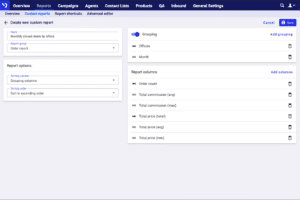
More complex custom reports
During 2020 we released a new tool for building advanced and complex reports easily without extensive coding skills needed. Get deeper access to your LeadDesk reporting database, explore schemas and write SQL queries with intuitive and modern analytics tool and query editor. You can create and visualize easy-to-read reports, widgets, and mini-reports and build interactive dashboards. Our new reporting tool allows you to explore, analyze and share your data easily to make data-driven decisions.
We customize for you
When you have more demanding reporting needs, we can customize the reports for you. Whatever you need on your report, we make it happen. With this customization option, we can calculate data according to your wishes and your business needs. Maybe you prefer seeing your average agent wait time to include ringing time also? Or maybe you want to sort your call ending reasons by queue?
All custom order reports can be scheduled to be delivered to your preferred email at your convenience. This is a great option for creating reports that match your exact business needs.
We can calculate data according to your wishes and your business’ needs.
Replica Server for data integration needs
Consolidating data is at the core of successful reporting practices. To use contact center reporting efficiently, it must be combined with data from other business operations. This is why good contact center software provides options for data integration.
LeadDesk Replica Server is a duplicate of all the data in your contact center software and it serves two purposes:
- With the Replica Server you can build your own custom reports.
- With the Replica Server you can integrate contact center data with other systems, such as CRM and Business Intelligence (BI) tools.
Take a look at the Replica Server and other reporting tools in our LeadApps store.
Top 6 LeadDesk reports and why they make your life easier
Here are some of LeadDesk’s most used reports:
1. Agent Queue Status
Real-time status of your customer service actions with one glance:
- All logged in agents and their current activities
- Queue names (such as incoming calls)
- Public callbacks
- Missed, answered, and dropped calls
- Maximum wait time
- Calls in queue
- Active calling
The intuitive green and red color-coding on this report makes monitoring easy.
2. Agent Performance Report
Real-time status of your individual agent’s actions with one glance:
- Agent name
- Number of calls, answered calls, and finalized calls
- Orders/bookings total and orders/bookings per hour
- Sales total and per hour
- Commission in euro
- Talk, handling, and working times
- Work intensity (talk time in relation to total working time)
This report is especially handy for outbound sales!
3. Productivity Report
Shines light on the team’s overall productivity, from how long it takes to get started in the morning to deals per hour:
- Date and agent name
- Finished contacts total and finished contacts per hour
- Deals total and deals per hour
- Calling and working time
- Calling time to working time ratio
- Login and logout times
- First call start time
This report is perfect for keeping track of sales team productivity.
4. Inbound Calls
Provides an overview of your inbound call queues with one glance:
- Queue name
- Received and answered calls
- Hang-ups before answer
- Diverted calls and divert falls
- Answered calls percentage
- Average waiting time and maximum queuing time
- Service Level Agreement (SLA) count 10s
- Service Level Agreement (SLA) hang-ups count
- Service level percentage
- Call talk time and call wrap time
- Call talk time ratio and call wrap time ratio
- Callback count, callback call time and callbacks handled
This report is great for detecting customer service accessibility issues and enhancing the customer experience.
5. Campaign Performance Report
Gives insight into how a specific campaign is going:
- Date and agent name
- Number of calls, answered calls, and finalized calls
- Deals, deals per hour, and success rate
- Sales in euro and in euro per hour
- Commission in euro
- Talking, handling, and working time
- Calling time in relation to total working time
This report is great for monitoring and reporting campaign profitability.
6. Agent Activity Report
Comprehensive overview of agent activities, from coffee breaks to time spent on prospecting:
- Date and agent name
- Total working time
- Active calling
- Coffee and lunch breaks
- Email handling
- Passive
- Preparing offer
- Prospecting
- Receiving calls
- Team meeting
This report is an easy, customizable tool for employee monitoring and time tracking.
In conclusion
We hope this article has provided you with inspiration and tips for making the most of your contact center reporting. Whether you’re looking to boost your outbound sales, improve your customer service or find deeper insight into your company’s overall business performance, contact center reporting can help. With the right reporting tools and practices, you can
- Track and boost your contact center performance.
- Enhance agent and the customer experience.
- Make well-informed, data-driven decisions to meet strategic goals.